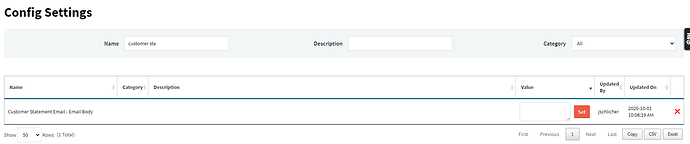I want to setup certain customers to receive their open A/R statement weekly. I found the instructions on how to set this up, but I don’t understand how the “DAYS AHEAD” applies here. I want statement to go out weekly on Friday if there is ANY open balance, not just overdue. Can this be done? If not on a weekly schedule, then please explain the “DAYS AHEAD” pertaining to this and how this calc’s into the email being sent.
Great question!
“Days Ahead” is rather a bad name with the Customer Statement Notifier - in that case, it really indicates how frequently you want to send the Statement out. So if you set that value to be “30”, then the Statement will be automatically emailed out every 30 days.
We will work with Engineering to come up with something more clear in the Interface there, thanks for pointing that out.
Cetec ERP
Hi,
Thanks for the reply.
I did a test on this over the weekend, (2) more questions.
- How do I set this up to go out every Friday?
- How can I update the verbiage that is in the auto email?
Thanks,
Jessica
This was a great thread - I actually wanted to start adding auto-statements.
Is there a way to sweep all customers to add this sttement feature instead of one-by-one?
There should also be a star date (like 1st of the month) just not number of days - is this possible?
*** I can help with your verbiage question! ***
CONFIG SETTINGS>>Customer Statement Email - Email Body (You can search “statement” in the name field)>>Review/Rewrite if needed>>SET to complete
Currently there isn’t a way to identify all customers that don’t have a Statement Notifier, nor is there a batch way to add it to everyone…it’s a customer by customer process. The notifiers are also set to go every _ days currently - we will pass on the request to Engineering about getting them to run every _ day of a month or something though!
Shawn, thanks for pointing out that Config value (“Customer Statement Email - Email Body”)! That’s absolutely the right one.
Thanks for your input here!
I don’t seem to have the “REVIEW/REWRITE IF NEEDED” option on my end. I do have admin permissions. Any suggestions here?
Do you see that empty box (that can be stretched larger to visualize text) to the left of the SET icon?
That is your text box to draft whatever you wish to have sent with the statements.
Then hit SET
Thanks for the quick reply! I’ve added some details and I’m testing tonight.
Thanks again!
Jessica