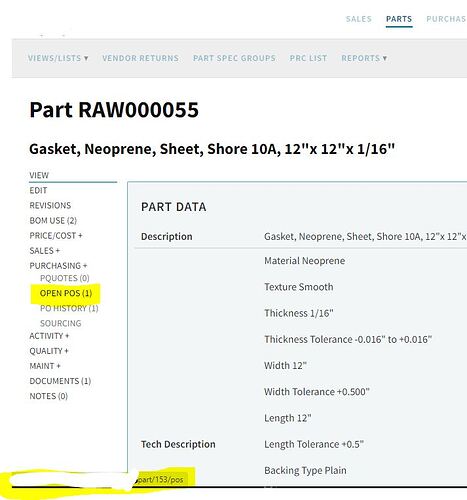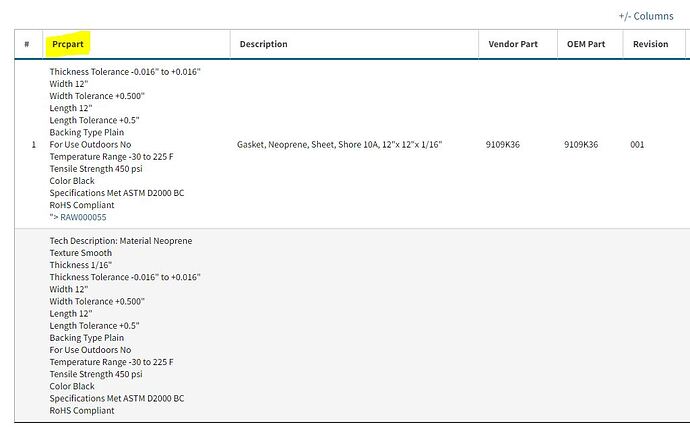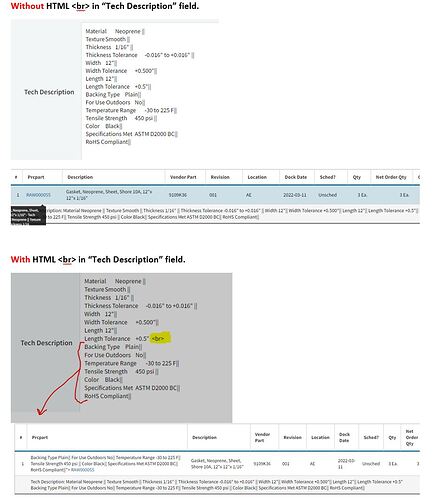Unable to Access open PO’s associated with the part record using the side menu on the part…see screenshot below:
Occurs on both “Open POS” link and “PO History” Link. When clicking on this link, it just returns to the part page.
The actual PO can be access through Purchasing → POs —> Purchase orders Search. (…/purchaseorder/5604/view)
BTW, this PO (/purchaseorder/5604/view) looks funny. It seems as if the tech description has run into the PRCPart field. It seems to only be on this PO…Any idea why?
Hi @regisphilbin,
To your point about the tech description, that appears to maybe be cause a mismatched number of html tags in the description itself (maybe, just a theory based on the screenshot). After RoHS Compliant, but before the PRCPart number, looks like there’s a "> dangling there.
Regarding your original question, In our testing environments everything appears to be normal with those links on those pages. Unfortunately, right now it looks like we’re unable to access your server in order to test/investigate in your environment to see what might be happening there. In order for us to look into this further, we would need that access restored.
In the meantime, you might consider checking that part record in your beta environment. That might at least narrow down the issue to something in the code of your production environment, assuming those links do work in beta.
Let us know if you need anything else here, or if you’re able to restore our access to continue our troubleshooting. Thanks!
1 Like
Thanks for the response. I checked out both the beta site and production site today and both seem to work. Not sure why we were having an issue yesterday…
re: Tech description. I’ll take a look to see if that might be the issue…
I confirmed that the issue with the PO screen has to do with using the HTML Tag
in the “Tech Description” field. see below. Once I cleaned removed the tag, the field displayed as intended in the PO.