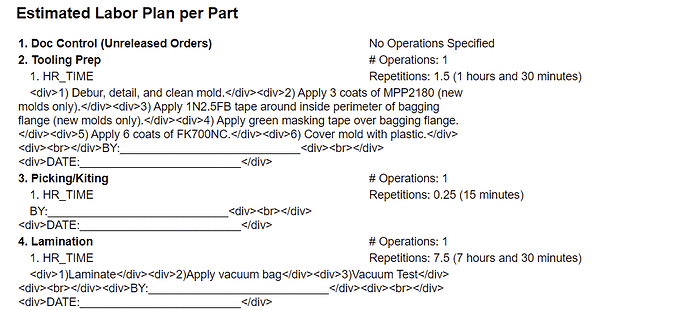Is it possible to batch print the worklist for every line on a work order? If you go to “RELEASE TO WH” from the work order screen you are able to batch print the following: Line Plate, Full Order Plate, and Packing Slip but there is no option for the worklist. On large orders it takes too much time to go to each line…go to documents…select worklist…and print. I tried changing the custom document for plate to be the custom document for the worklist as a work around but it does not populate correctly.
@lwalker
You should be able to get most of the same information by batch printing the line plates. The only difference between the two is that the work list sill show the dock date, but the batch printed line plates will show ship dates.
Let us know if that works for you.
There must be some issue with the formatting of our line plate. This is what it produces…without the bracodes.
I see what you mean. Let us take a look at this with out engineering team and see if the barcodes should be getting printed. At the very least there’s some formatting there that needs to get corrected.
@lwalker Looks like this should be fixed in the 3.10 release coming out in the next couple of weeks some time. After that, try again and let us know if the line plate batch printing is still giving you these unusual results.