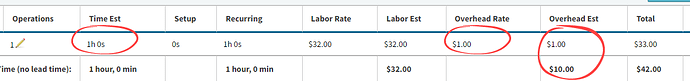I just made some refinement to my labor rates and overhead rates in the OrdlineStatus data maintenance area. When I go back to look at labor plans, the rates are not updated and do not appear to have cascaded to any existing labor plan. Even if I create a new labor plan CETEC is still using the old numbers.
I only have labor rates defined in OrdlineStatus and not anywhere else, so I don’t believe the issue could be related to order of precedence.
Any help would be greatly appreciated.
Additionally, I just created a new work location because we’re using a new machine. The correct Labor Rate got pulled into the Labor Plan, but the Overhead Rate comes through on a Labor Plan as $1/hr instead of the $10/hr I set in the OrdlineStatus entry.
This behavior almost makes me think this information is getting pulled from somewhere else in the system? Based on the page How do you set labor rate in the system?, setting a rate in the OrdlineStatus entry should override the baseline rates in the Config Settings.
To add to this, I believe I can see a discrepancy in the labor plan roll-up. If you look at the example in the image, I have 1 hour recurring labor applied to this operation. I’ve set the OrdlineStatus Overhead Rate to $10/hr, yet the operation line-time shows $1/hr instead. In the Overhead Est column you can see it’s adding up the operation line using $1/hr but adding up the total at the bottom using $10/hr. So, this single location, single operation labor plan adds up to a total of $33 in one place and $42 in another. The bottom line total is actually correct, but it’s very misleading and confusing.
@aeromorrison
Thanks for reaching out to Cetec Support. Could you tell me which labor plan this is and maybe send a link? You have two customer profiles in our system and I wasn’t sure which company this was for.
Thanks,
Cetec ERP Support
This is for our Streamline Designs company. The screen shot was from generic labor plan I started just to illustrate the issue. However, the same thing occurs on every labor plan in our system, as far as I can tell.
@aeromorrison
Can you give me some specific labor plans? I was looking and I wasn’t seeing anything. You can paste the link onto something like Cetec ERP to hide it. Sometimes it converts automatically.
Thanks,
Cetec ERP Support
Here you go. This one shows the issue where the labor plan line items seem to be reporting a different labor and overhead rate than the bottom-line totals.
https://sd.cetecerp.com/otd/revision/546/build_process
@aeromorrison
If you turn off the overhead rate in your config settings it will pull the correct amounts. There seems to be an issue with this currently and I have sent this over to our engineering team. But turning of the overhead rate config will temporarily fix the issue.
Let me know if you have more questions.
Thanks,
Cetec ERP Support
OK. Thank you. I’ll try this workaround.