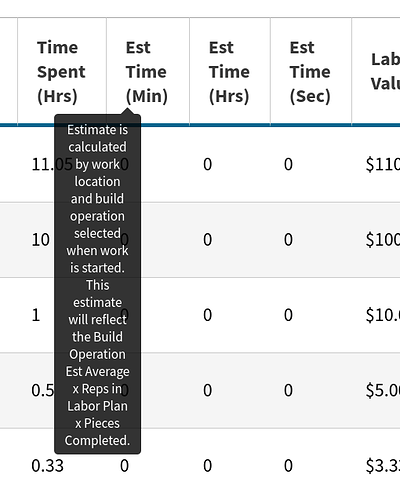@steve -
Each row in the “View Work” report is a single time entry.
So, it seems like what you are asking about… is for a single time entry in the View Work report to have a corresponding estimated amount of time for that single time entry.
Thus, the obvious question is… how do you estimate a certain amount of time for a single time entry onto a work order.
Recall that any user may log any amount of time at any work location, as many times as they want, at any time they want, on any work order. So, how do you know what the time estimate was for any particular given arbitrary amount of time logged onto a work order?
The current column puts some parameters around what this arbitrary estimate could be, in other words, “rules”.
First, it takes the estimated average amount of time for a single operation on a work order. To calculate this average, it sums up the total amount of estimated labor time across a work location and divides that by the total number of repetitions of Build Operations specified (i.e. estimated) at that work location on that labor plan.
Then, because a single build operation at a single work location could theoretically build n number of finished units, we then take ^that value and multiply it by the total number of pieces logged as completed within a particular Start > Stop time segment. This represents the estimated amount of time that a certain Time Segment (for a certain Build Operation at a certain Work Location for a certain n number of pieces produced) theoretically “should” have taken to complete.
Do you understand, because each row in the View Work report represents an arbitrary time segment (for n units produced), and so there have to be some agreed upon assumptions around how the Estimate for that time segment is derived (so that you can know how to compare it to the actual time on the time segment). I want to make sure the reasoning makes sense to you here.
So, in your case, you’re asking how to get a certain “granular level” of estimated labor populated in a column to compare against any given time segment of labor for a work order.
The question back to you is: How granular? And how should that granularity be defined? How would you derive it in such a way that would be meaningful to compare against the time segment being logged?
Eager to hear your feedback on this, and hopefully we this becomes a notch we can grab and climb toward a solution together.
Thanks for your patience.