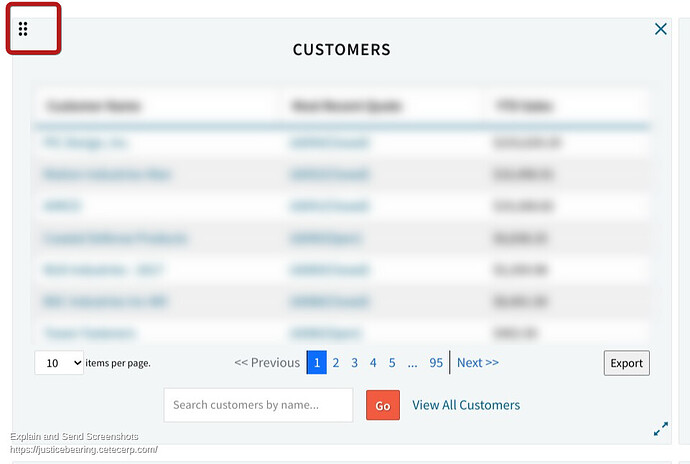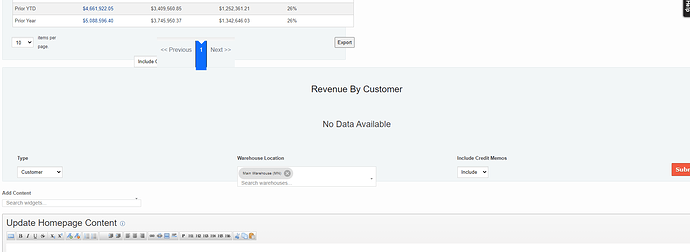Since the update the home page of Cetec ERP the widgets look odd, some dropped and the font/display are large and bulky. Anyone else?
We have had customers have an issue with the widgets. Can you explain a bit more of what you mean? When you mean dropped do you mean blank or shows as a placeholder? If it shows as a placeholder if you exit them and re-add them that should fix that issue. If it’s more than that I may have to send to engineering. Also do you have specific widgets that look weird?
Let me know!
Thanks,
Cetec ERP Support
The font size is like a 16 or 18, widgets are placeholders(which I can reload, like you suggested).
Maybe it’s just the font size that is throwing off.
The recent quotes widget starts at the first quotes done by user (my widget starts at #4).
The font size was increased I believe. We completely reformatted and changed the widgets and the way they look. All the content should be the same though. Do you think the recent quotes used to be all the recent quotes? What did it used to be?
Thanks,
Cetec ERP Support
The font size is way to large - overtakes the screen and the ability to view more widgets at once.
If anyone needs larger - they should zoom their screen IMO. The quotes were “Recent” not from 2016
Yes this does seem incorrect. I’ve sent this over to engineering to take a look. I’ll get back to you ASAP with an update.
Thanks,
Cetec ERP Support
And how do you move and rearrange the widgets now? That arrow is gone.
Thank you - I recognize that should be the tool - but it is not engaged. The cute little hand passes over without any option.
O - you just drag?
For the recent quotes widget it seems the sorting was changed. Engineering will be changing it so that way the most recent new quotes will be at the beginning. It seems to be sorting the oldest new quotes first but that will be changed so the most recent quotes will be at the top.
Thanks,
Cetec ERP Support
Excellent - any chance we can get the font size changed back?
Engineering is currently looking into reducing the font size. They have taken it into consideration.
Thanks,
Cetec ERP Support
Morning - Any resolution on this?
Engineering is still working on this and it should be implemented in the new couple of weeks.
Thanks,
Cetec ERP Support
do you have a fix for this yet? The AP Summary and AR summary have major issues and keeping loading and making the scrren super wide. These are very unreadable.
Our two owners and accounant are getting really frustrated because they cant see the numebrs for the customer at a glance anymore.
It looks like the main issue is that you are in classic view. Because classic view is older and not being built upon anymore, there are some areas of the system where things won’t function their best. Dashboards are a good example. If you switch to standard view, you will see improvement. We would be happy to fix any issues you see in standard view.
Let me know if you have more questions and we apologize for the inconvenience.
Thanks,
Cetec ERP Support
that is disappointing. For us that have been using cetec for 6+ years are used to standard view. Easier to naviagate.