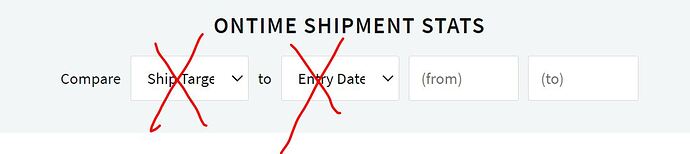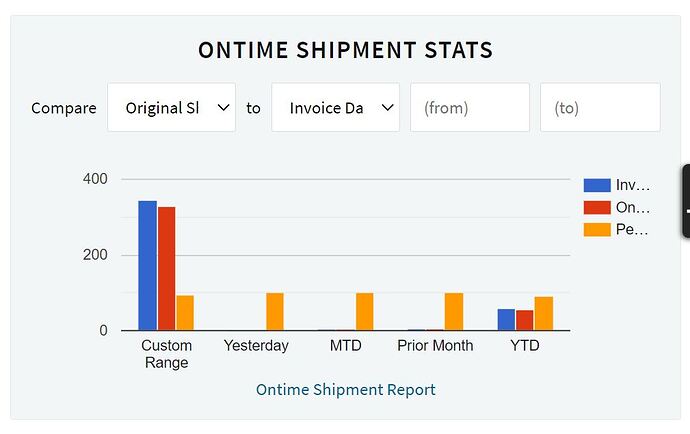Is there anyway to ‘change’ the default “compare” from “ship target to Entry date” to “Original Ship Date to Invoice date”?
Hi @regisphilbin,
We’ll have to check with our engineers about that.
Just to confirm, this is on the dashboard widget, correct?
correct …at the widget level…
I did notice that on the Ontime shipment report page (/invoice/ontime_ship_report), it has the same “default” comparison…This is the same widget?
Hi Regis,
There isn’t currently anything in place to set a default for the comparison dates.
Engineering could create what we refer to as ‘Site Configurations’ for both of these fields. What this would do is populate the compare dates with what you last submitted so if your last use of the widget was comparing ‘Original Ship Date’ to ‘Invoice Date’, that would be selected the next time you loaded the widget on either page.
If that is something you wanted us to go through with, Engineering gave a quote of 2-3 hours billed at actual at our standard rate of $250/hr
Best,