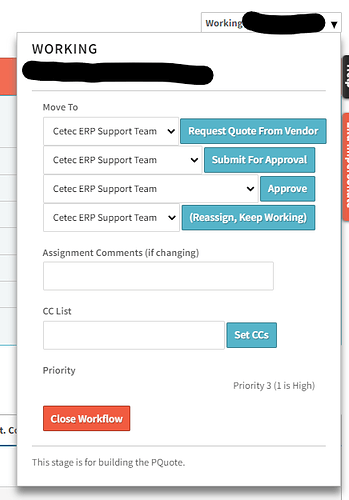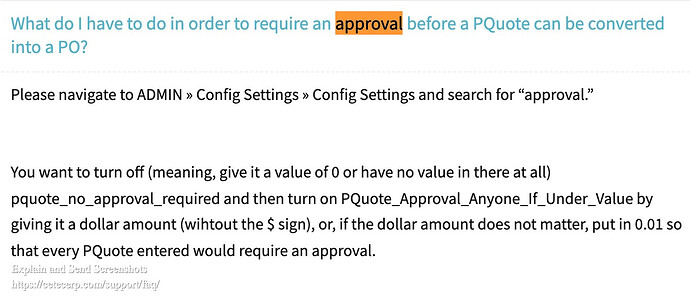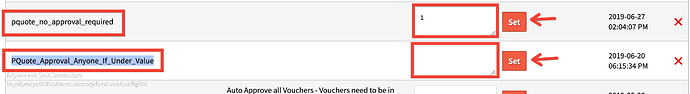Hello,
It appears a user without the PQuote approval function is able to approve a PQuote on another user’s behalf. The PQuote does not convert to a PO, but shows as approved by the user selected. The below approval submittal/building list for PQuotes is shown for a user with the roles Sales, Warehouse, Production, AllQuotes and AllPQuotes and the user is able to approve a quote on behalf of a user in the dropdown menu. Is there a way to block the approval options for roles? Is there a bug causing this approval submittal to show and be accessible by the listed roles?
Hello Elizabeth,
I went through some of the config settings and noticed that a few things hadn’t been set up yet which was allowing any user the ability to approve PQuotes within your environment. Depending on what you’re trying to accomplish there are a few ways you can tackle this issue you’re running into.
- You can go into your config settings and deactivate the pquote_no_approval_required field, it’s currently set to 1 - set this to 0 to deactivate it. (this allows anyone to approve pquotes within your environment)
- Below the pquote_no_approval_required config setting is another config setting called PQuote_Approval_Anyone_If_Under_Value… you can set a value in this field that sets up an approval requirement if a pquote is below this value (say $5,000.00) if a pquote is below that $5,000.00 it’ll require approval.
You can also alter the approval process under a users profile and set it that way as well.
Here is some documentation on purchasing that might be useful down the road: Purchasing
Including a screen shot of the config settings that you’ll need to reconfigure according to what you’re trying to do regarding pquote approvals:
Let me know if this works for you and thank you for reaching out to Cetec ERP!
Thanks,
Cetec ERP Support
Hello,
Changing those settings worked, so thank you!
I tried something similar with quotes/sales order workflows though, and am having the same issue regarding anyone being able to approve an order on behalf of someone else. I edited the ‘Workflow States and Possible Assignments’ but this still allowed anyone to assign approval on someone else’s behalf.