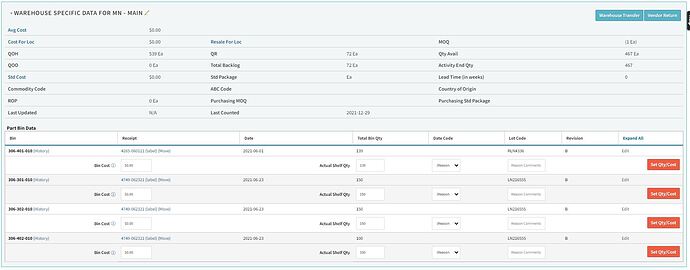Like the title says, the QOH does not match the Qty Avail even though no parts have been picked.
The reason those two don’t match is because there is some qty of that part already reserved.
Qty Avail = QOH - QR
Some information about how the system determines reserve qty, and what options there are for you to specify what is considered reserved, can be found here: How does QR (Quantity Reserved) work in Cetec ERP?
Let us know if you have any other questions about it!
There aren’t any open sales or workorders that include this part, so I’m confused on why it’s being reserved.
On the left side of the part inventory page (the page shown in your screenshot) click Sales, and then Orders, and it will list the open order/s for a given part.
In this case there is 1 order for 72 of that part.
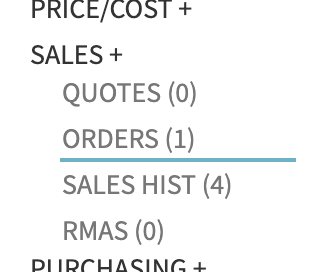
I have an issue with this as well. QOH says 2071 ft but Bin qty is only 900 ft. QR says 2K ft but orders are only 1K ft. (W)22AWG, ALPHA892219, WHITE
I think that your situation was that the part page was showing previously cached data.
The reason that seemed to be the case was that the QOH of 2071 didn’t match what was in the bins below, 900. I recached that parts data, and everything appears to be correct now.