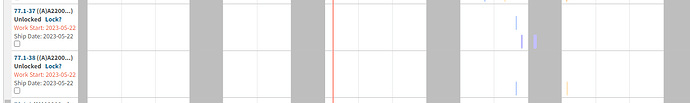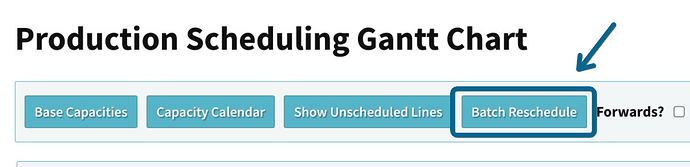based on our settings, I can’t figure out why this part is being worked on a Saturday. We have a 5 day work week 24 hours a day, 7-7. This entry is on a Saturday at 8 am.
Hi, I’m looking into this. Happy to dig in further. Would you be able to send me the link you were looking at here?
Thanks,
Cetec ERP Support
Never mind. I’m there!
I am working on testing this, and I accidentally created a quote in your environment. I apologize for that! I reconciled the ledger/closed it right away, but I wanted to let you know so there is no cause for concern.
thank you for the update
Hi, again,
I heard back from our team. There are two configs here that are at play and it looks like you need to change the value of one of them.
The configs are “work_start_hour” and “work_end_hour” which represent when work is available to schedule each day with work_start_hour being the beginning of the day and work_end_hour being the end of the day.
So for a standard workday we would expect to see something like 7 or 8 in work_start_hour and 16 or 17 in work_end_hour [think 24-hour/military time].
Currently, you have 7 in both, leaving no room to schedule anything. Our product management team tested updating the work_end_hour to 15 and were able to schedule work backwards no issue.
Try changing those settings (under Admin > Config Settings > Config Settings) and let us know if you are still seeing an issue.
Thanks!
Cetec ERP Support
Ok, we have a 24 hour work day, what is the best way to configure that?
Good question. I’m checking in with our team about this. For the time being, you can get close by setting the work_start_hour to 0 and the work_end_hour to 23. I can’t get 0 and 24 to work as the values currently.
I’m consulting with our product management team and will let you know what I find out.
Update: They are saying that another way to handle this is to schedule just per day 8-10 hrs and then schedule 3 people working, instead of 1.
If we change the start/end time, do we need to do anything further to make the Gantt chart work? Such as reschedule all or something like that?
This topic was automatically closed 90 days after the last reply. New replies are no longer allowed.