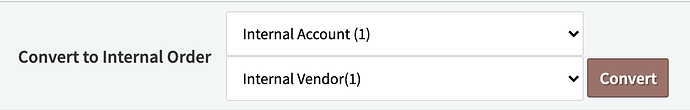We have several work orders (#210.1) in our production list that were for extra parts so we could have them on hand if necessary. The parts have gone through our internal processes & we have decided to hold them internally until they are ordered by a customer before we send them out to finish them by external sources. There is no telling how long these parts will sit in our work in process area. Because they were made sometime ago & have not been shipped this order is still open in Cetec and shows red b/c it’s considered late. Is there anyway to “close” or recategorize these orders as “on-hold” so that they don’t show red and do not show up on our active production list? The only way I know how to remove an order like this requires me to delete the lines on the order. We don’t want to do that since we do have parts in process. Please advise.
Hi Jordan,
If the order is a build to stock, you can just complete/receive them into inventory. After receiving into inventory, you can lock the bin of inventory by editing the bin data with the status of ‘locked’. This way the inventory won’t be picked/shipped on any other order.
If the order is a build to order (meaning, the order says you should ship/invoice), then you can edit the order to flip to a build to stock as opposed to build to order. Click the ‘Edit’ tab on the order overview and you’ll see it. Looks like this -
Let me know if you have any questions here!
Had no idea we could convert orders like that, this helps a lot. Thank you!