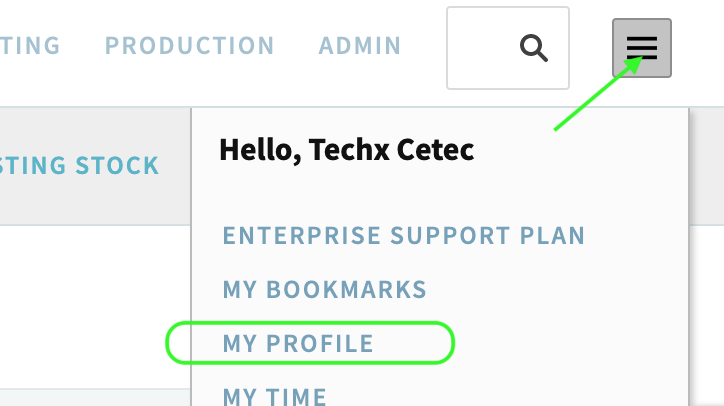I have an employee who got a new cell phone and did not transfer over his 2-factor authentication properly. He is now locked out of his Cetec account. I would like a reset on his 2FA if possible.
@pking you (or a user with admin access in cetec) should be able to go in to Admin > Users > Users, click edit next to that employees username/ID, ccroll down and click the checkbox for “Exempt from Two Factor Authentication?” (Don’t click the Disable 2FA button), then click submit to update the user’s profile.
After that, the user should be able to log in and reset 2FA for their new phone on the “My Profile” page.