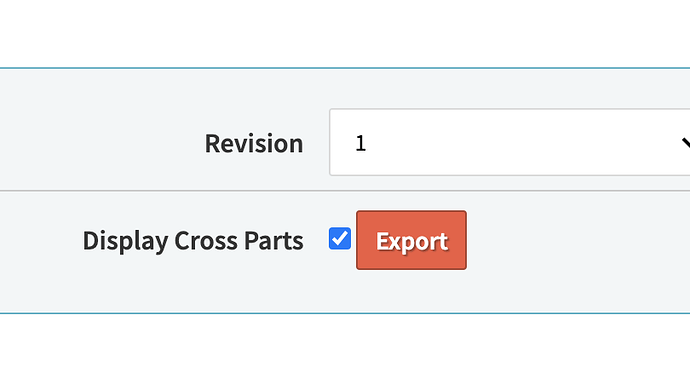When we export a BOM, it would be super helpful to have the alternate parts for each line item included in the export.
Agree and have multiple fields for alternate part numbers, looks like there is only one right now
Just to clarify, are you talking about using the export BOM link under the bom data to the left side the part record?
yes. It looks like the “Export BOM” from the left menu and the “export BOM” link in the upper right of the BOM overview take us to the same screen “export_bom_splash”
@Greg @GSchwartz It looks ilke we do already have this built in, and it will work for multiple cross parts if present.
On the export bom screen, next to the button, there’s a checkbox to include cross parts:
With the checked, the cross parts should show on the exported file. If there are multiple crosses for any of the components they’ll get listed at the end of the component’s row after the other data.
More information about maintaining those cross part records can be found here: How To Create Cross Part References (Customer parts, Vendor Parts, MFG Part Numbers)
We’ve been using the “Approved Alternative Manufacturer” and “Approved Alternative OEM Part” fields as these are generally easier to populate and show the data on in the part view. The Alternate parts were the obvious implementation when initially setting up Cetec 4 years ago rather than cross parts.
The pros/cons of setting up alternate parts versus cross parts are not particularly obvious. If cross parts are the ‘right’ answer for PCBA components and OEMs (there might be a half-dozen acceptable OEMs and part numbers for a resistor, for example), it would make a lot more sense to have the cross part information displayed in the “part/view” part data screen.
Hey @Greg,
Looks like the two fields you mentioned are actually bonus columns, user added fields that can be used to customize and add additional data that gets stored in the system. You can see those at [your cetec url]/bonuscolumns/Part/edit
That said, we’re in a sort of 6 of 1, half dozen of the other situation here. You’re correct, the system’s cross parts don’t show on the main part view. Only under Maint > Crosses on the part record, or Parts > Lists > Cross Parts List in the top menu. But, the crosses entered here are what the system would currently use to display on BOM export.
The bonus columns you’ve set up do show on the part record view, but the system isn’t currently set up to use those in the BOM export.
The best solution (meaning minimal data shuffling and re-entry) might be to see if our engineers can customize the BOM export for you such that it would include those bonus columns. This would definitely be billable custom development, at our standard rate of $250/hr. If you’d like to get a quote for that work, you can reach out sales@cetecerp.com and they can coordinate with our engineering team to get you a quote for your approval.
Thank you for looking into it.
My feedback is that the feature request will be common among OEMs that design and/or manufacture electronics, particularly as supply chain issues will continue to plague the OEMs for the coming years as a side-effect of the pandemic.
I don’t know the customer-mix at Cetec, but as Cetec tries to expand beyond the distribution origins of the company towards customers with manufacturing basis/needs, a better solution for alternate parts could be a selling point for Cetec if a more user-oriented standard feature is developed rather than a custom-solution.
Thank you for the feedback @Greg. We’ll share that with our development team for consideration.
If you’d prefer not to mess with customizing the current export to include those bonus columns, you can add the alternate part information to the cross parts on the part record, and that would make it so they get included as part of the export as is.