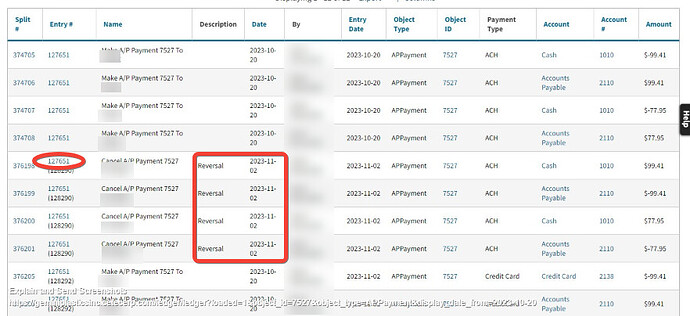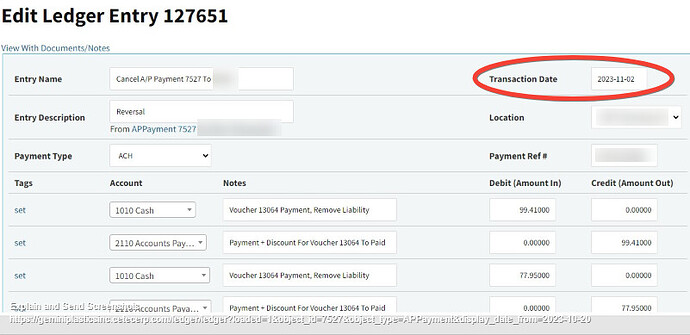I have AP Payment 7527 that I apparently made a complete mess. I believe it was entered as a Cash payment but was then changed to a Credit Card because it was paid by Credit Card. I am getting a “Bad Amount! AP Payment 7527 Cash + Discount Amount - Debit Memo Amount: 177.36 G/L Amount: 354.72000000” on my AP Validation Report. Could you please assist with how best to correct the GL Amount? Cetec ERP
Good morning Sherri,
Taking a look at this and will get back to you asap.
Best,
CETEC ERP Customer Support
Sherri,
If you go to the AP Pmt 7527 and click the ‘ledger’ link in the upper left menu, in the ledger you will click on Entry # 127651 (the entry for the Reversal), seen here:
The entry will open and you will need to change the ‘post’ on date to 2023-10-20 to line up the Reversal with the initial AP Pmt it is canceling, seen here:
After changing the post on date, in same window scroll down and click the red Update Entry button to complete the change.
This should correct the Bad Amount error on the AP Validation Report and also correct your October AP Summary and balance on the Balance Sheet.
Let us know if you need further assistance on this issue.
Best,
CETEC ERP Customer Support
Beautiful instructions! All fixed. Thank you very much!