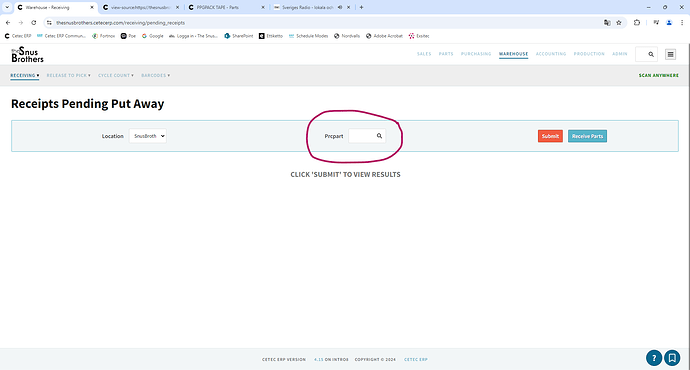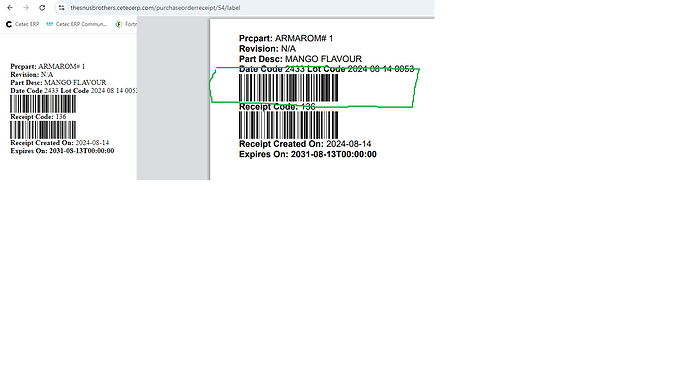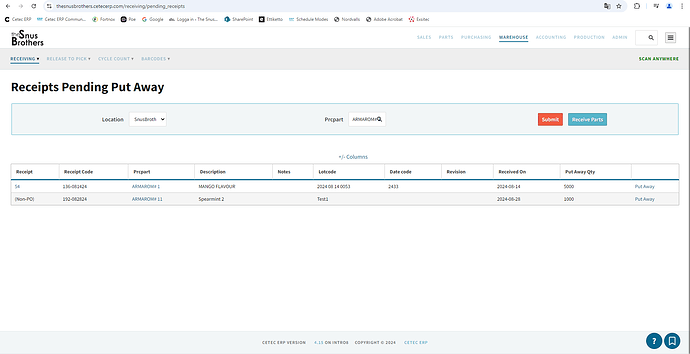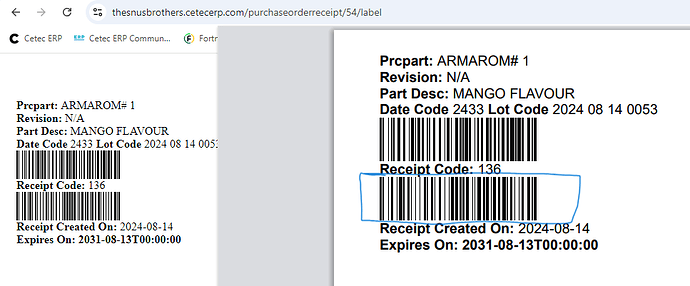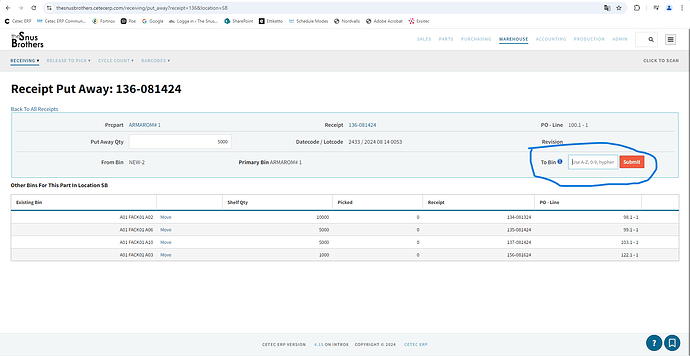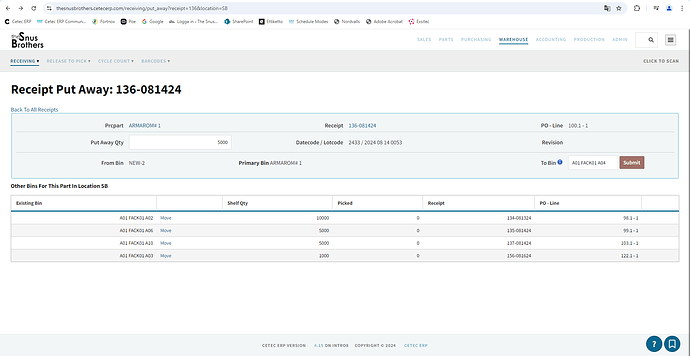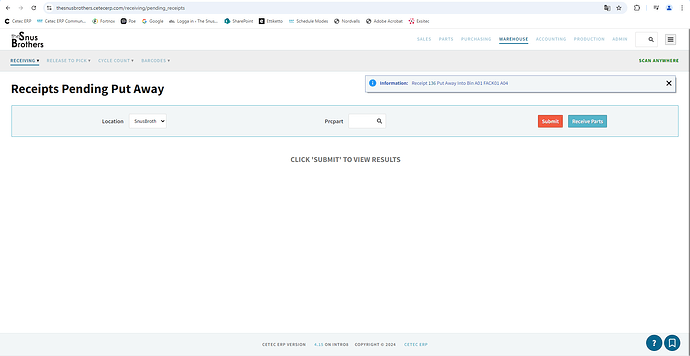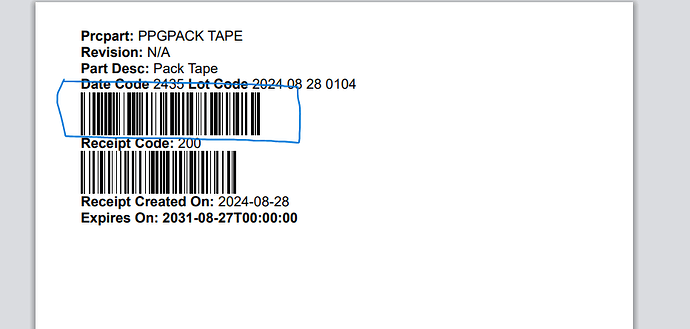I see some real efficiency gains possiblities when putting products away using a barcode scanner.
First of all we have barcoded(well QR to be exact) the receipts pending put away url.
This enables the warehosue personell to quickly go to put away screen.
But here they need to use hands again to focus the prcPart textfield in order to bring up the product they have in front of them.
Once the input field is in focus they can simply scan the product barcode
Which gives us a list of all products of that sort that is pending put away.
Then all they have to do is scan the receipt code for that product
Which brings us to the Receipt Put away screen which has the" To Bin field" in focus.
And then you just need to walk over to the BIN where you store products of that sort, place the product on the shelf and scan the Barcoded named BIN.
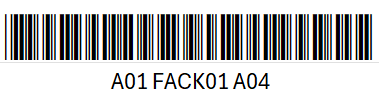
You receive a confirmation on the put Away
And if the auto focus was on prcPart text field you could simply scan the next product barcode.
e.g.
That would work wonders for the efficiency in the put away flow.
Thanks
//Henrik