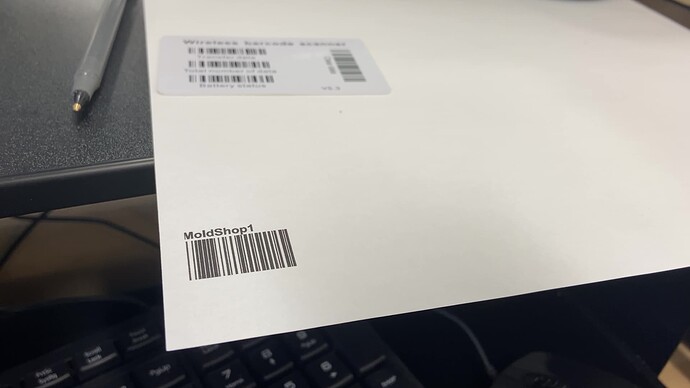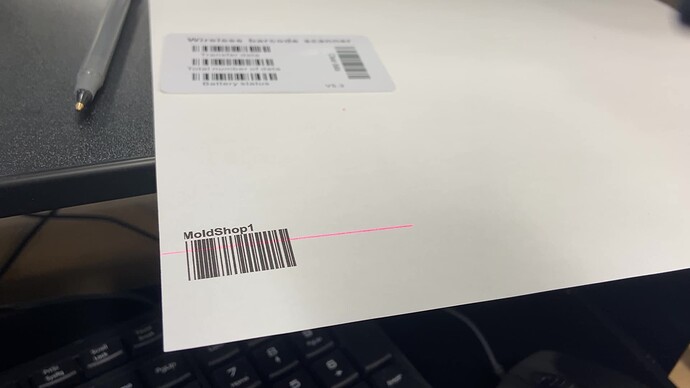i printed the traveler and tried using two scanners and the bar codes scan with a little effort, but the worker badge bar code does not scan at all.
Hi @Ryan
It looks like your User ID Badge barcode there is just ever so slightly cut off on the far left margin. That might be the problem.
Also, make sure you are on the home screen that says “Ready To Scan” (user login has “has scanner” and “kiosk mode” enabled).
Finally, make sure your scanner has programmed to do a carriage return after scanning. That’s a common setup issue people run into.
Hope this helps!
Thanks for the quick reply! I am just testing the bar code. I printed it from the pdf. I have it set to carriage return and using notepad to see what the output is. Any other suggestions?
I think the barcode itself might be slightly cut off on the left margin too. You’ll want to zoom out on the print preview and make sure there is nothing cutoff.
Also, make sure you’re connected to the computer (usb or bluetooth) and on the home page screen where it says ready to scan.
Scan the user barcode (which will do nothing) and then scan a work location. Those two consecutive scans should trigger pulling up the work order and starting work for that user.
correct. i reprinted. now it scans. thanks.