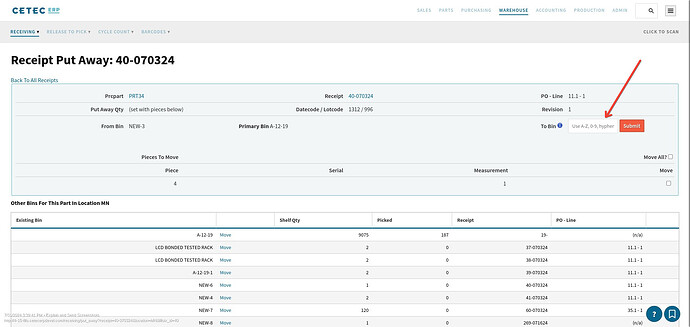2 things, i need to know how to change a bin location of parts in stock.
Then, when we receive parts in, how can we pick a specific bin location that we would like for parts to go in?
Hi @Susanm-1977
Here is a quick video explaining how to peform a Bin move: How To Perform a Bin Move
Then, for your second question, click Put Away from Put Away screen. If you are not utilizing scanners and tablets, here you have to indicate the bin that the received parts will go into in the To Bin field. In naming your bins, we recommend that you follow the naming convention of xxx (three or more digits to indicate aisle #) - xxx (three or more digits to indicate section #) - xxx (three or more digits to indicate bin #) e.g. 004-012-089.
But if you are utilizing scanners and tablets, and if the warehouse has been barcoded already, just tap on Tap to Scan button on your tablet, scan the part receipt and the respective bin label that it would go into.
The only restriction that Cetec puts on the user insofar as putting away parts goes is that the two shipments of the same PRCPART cannot go into the same bin. By preventing the same part from different receipts from going into the same bin, Cetec ERP can enforce part picking accuracy, and can default suggested stock for order fulfillment to follow the FIFO (first in, first out) principle.
In other words, when you receive, you can enter a specific bin location:
- Cetec ERP Support
I watched the video but i dont see a move option.
This topic was automatically closed 90 days after the last reply. New replies are no longer allowed.