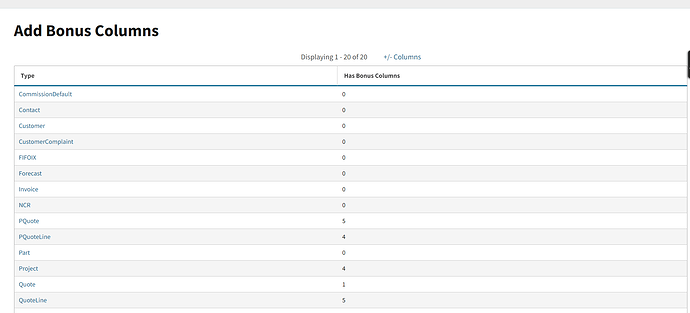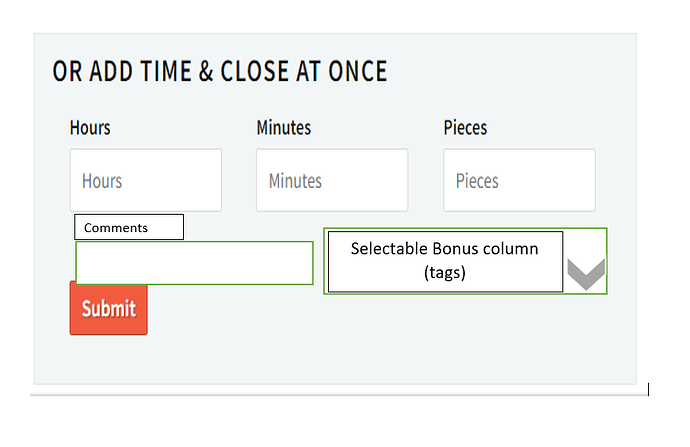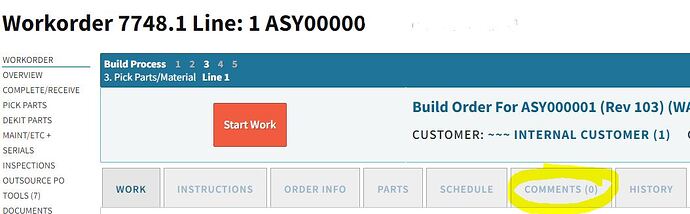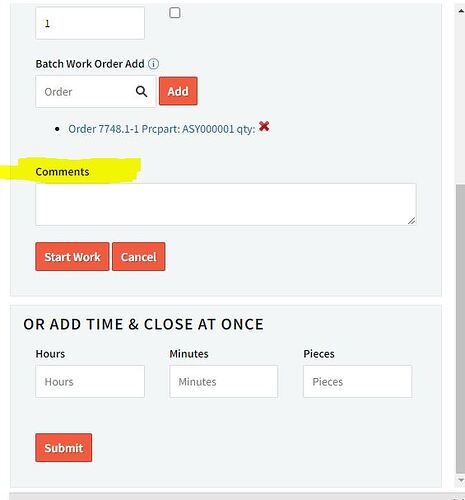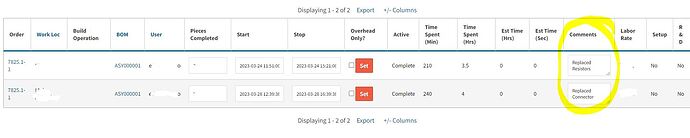We would like to add a bonus column for the “Work Order” under
Admin > Maintenance > Bonus Column
We want it to be a selectable data type & other datatype
I inserted images for examples to help you understand what I would like to achieve.
There is no option for work-order bonus column
Hi @rcheremeh ,
I’m reviewing with our engineering team and will be in touch as I have a determination.
Thank you,
Cetec ERP Team
Thank you
I reviewed this with our engineering team and received the determination that this is not a feature that we will develop due to the complications that could come with how this popup time window functions.
Is there a specific goal you are trying to achieve with adding a bonus column that I might be able to assist with?
Regards,
Cetec ERP Support
Would you be able to add a comment there?
Not sure if this applies in your case but as a user, I’ve found a couple of pre-existing places where we put notes related to the work orders…I don’t think this is searchable (CETEC?) but it’s easy to go back and look at previous Work orders and comments associated with it…
- on the top level Work order, we use the “work order comments” as a place to put general comments related to the assembly/build…
- At the user “start work” level, we let operators put comments here as needed, when they start work…It gets recorded in “View work” log related to WO.
we would like the comment in the OR ADD TIME & CLOSE AT ONCE
Can I get some more details on the need surrounding this request so that I can further review with my engineering team?
Cetec ERP Team
We use tags and comments when the user enters their time.
There is a comment box for start work and want want one down in the manual time entry for our production users to enter the tag in the comment box.
Just to clarify, these users can still use the comment box in the time and hit the submit the button in the “Or add time and close at once” section and the comment will save. So the comment box applies to both sections of that popup window. Let me know if you have any follow up questions.
Thanks!
Cetec ERP Support
Thank you that will work for us
If the comment window works for both
How do we make the comment field a required?
Currently there is not a config that makes this a required field. Let us know if you would like me to get an estimated quote to develop this.
Best Regards,
Cetec ERP Team
Yes, please get me a quote
We estimate 2 hours, billed at actual to build out an admin config that will enable you to require comments on the Start Work screen. Our current engineering rate is $315/per hour. Please let us know if you would like us to proceed with this development.
Thank you,
Cetec ERP Team
This topic was automatically closed 90 days after the last reply. New replies are no longer allowed.