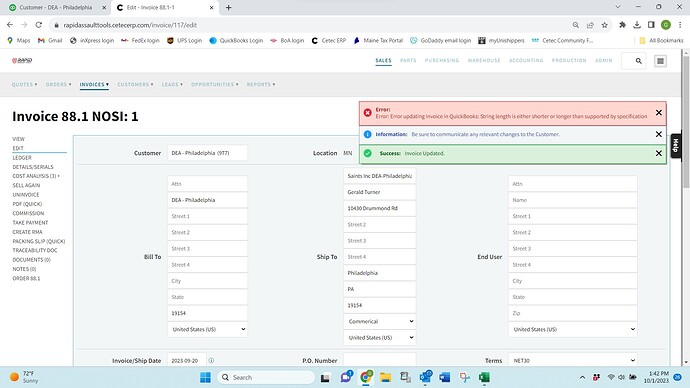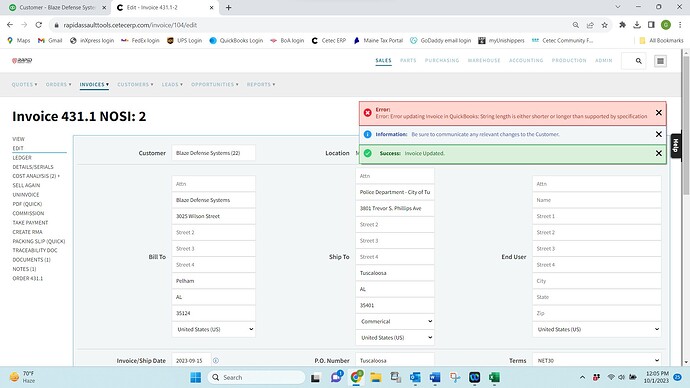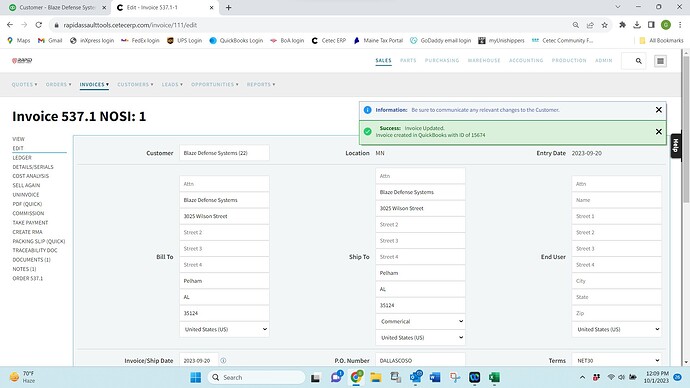Unfortunately Cetec is not creating and updating new customers in QBO. This causes us a lot of issues when trying to do A/R and receiving payments.
Welcome to the Cetec ERP Community Forum!
Good Afternoon,
That’s definitely a tough issue there, I’ll get started trying to see what’s happening here on our end in regards to the integration not creating customers & updating new customers in QBO.
Do you have any examples that you could provide regarding specific customers that haven’t been created and updated via the QBO process? You can provide the URL link including everything after .com and I can locate those examples to keep privacy in place (or you can provide the customer ID number as well either or).
Thanks!
Cetec ERP Support
Hello,
Here is the Cetec customer: /customer/783/view
Here is the QBO customer: /app/customerdetail?nameId=318
Note, this customer has has not been updated by Cetec. If Cetec does create a customer, we merge the old customer into the new customer so it will be updated by Cetec moving forward.
Thank you,
Gordon
I took a look at your customer mappings and that Cetec customer has a mapping to that QuickBooks customer. Was there a field that was being updated on the Cetec side that you were not seeing pushed through to the QuickBooks side?
Another note, the most recently created customer in the Cetec side does not appear to have a name and that is the reason that customer was not created on the QuickBooks side.
Thanks!
Hello,
We continue to have synchronizing issues. Here are examples of success and failures:
Some of the customers NOT synchronizing with QBO
Tactical Express
Invoice 344.1 NOSI: 1
Security Pro
Invoice 616.1 NOSI: 1
Blaze Defense
Invoice 433.1 NOSI: 1
Customers that ARE synchronizing with QBO
Cetec: Atlantic Tactical (18)
QBO: Atlantic Tactical
Invoice 671.1 NOSI: 1
Success: Invoice Updated.
Invoice updated in QuickBooks with ID of 15419
Cetec: Tactical Distributors Pty Ltd. (136)
QBO: Tactical Distributors Pty Ltd.
Invoice 578.2 NOSI: 1
Success: Invoice Updated.
Invoice updated in QuickBooks with ID of 15141
Ah I see. We will look into those invoices and get back to you on what the issue might be there.
Thanks
We have a fix for this that I believe should be out for you next Monday. You should then be able to go into each of those invoices, click the update button and it should sync them to QuickBooks.
Thanks
Hello,
I was working on AR over the weekend. I received these messages. I thought I’d send them over if it helps you.
I also copied a successful update:
I did see your update that you think you have a fix. I really hope so as this is causing huge issues trying to keep our books in order.
Thank you,
Gordon
@gsteltzer
Are you still seeing issues with invoices pushing over to QuickBooks? We did have a fix go out for the issues we were seeing on the invoices you mentioned but we were hoping that has been resolved for you now.
Thanks