When I click on any of the university classes it takes me to the cetecrp.com website.
The classes are not opening for me. I tried with another user’s account and same issue.
@rcheremeh Thanks for bringing this to our attention! We’ll let our engineering team know, and get back to you about it once we hear from them.
I am still facing the same issues with UniversitERP
We heard back from our engineering team about this. There is a fix for the issue that is actively being deployed right now. Should be there by the end of the day, but if you’re still having trouble with it by tomorrow then please let us know.
Thanks!
Are the university videos and tests available to all?
@justicebearing All the information about UniversitERP can be found on our website: https://cetecerp.com/support/universiterp/
Please reach out to sales@cetecerp.com if you have any other questions about getting set up with it.
Thanks!
These are great tools for review and staff training.
I am stuck in the inventory quiz - no matter what I do I cannot get past these 4. No one seems to be able to “create a Primary Bin” We have searched how-to, used the Put-away, etc.
Challenge 9: Move this part to a new bin. Go to the part record for prcpart RAW1214366, and move the qty from bin A-1-2 to bin B-2-3
Incomplete
Inventory Adjustment
Challenge 10: For prcpart RAW1214366, change the qty in bin B-2-3, with a reason code of Miscount
Incomplete
Challenge 11: For prcpart RAW1214366, change the cost in bin B-2-3, with an reason code of User Error
Incomplete
Inventory Data
Challenge 12: For prcpart RAW1214366, create a Primary Bin called C-1-2
Incomplete
Sorry to hear you’re having trouble completing those challenges!
In the interest of keeping this topic focused to a specific issue, let me direct you to a couple of other ways that you can get help with that:
-
First, we have dedicated areas here on the forum for each class. If you’ll ask your question there, a support person designated for that class should be able to help guide you on how to make sure you’re doing the necessary steps to complete the challenges: UniversitERP - Inventory - Cetec ERP
-
Second, we hold office hours for each class on a rolling schedule. You should be able to click the link to go to the office hours calendar from the class material page, find the next date for the class you need help with, and then attend the office hours to participate in live Q & A about that class.
Best of luck with it!
It would be great if the completed/passed classed showed “closed” instead of “started”
If you’ve complete the class, with all the challenges passing, and submitted your results, the button for that class on your Cetec homepage should turn green and show completed:
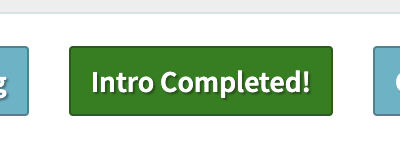
None of us have that change to completed - all say started
Again, I would encourage you to use the resources mentioned above to get help with this, so that we can leave this thread focused on the original issue of users not being able to get in to the universiterp environments at all.
If the admin monitoring the class forum or the person hosting office hours determines there is an issue requiring further attention, they will take the necessary steps to escalate to our engineers to resolve it.
Thank you!