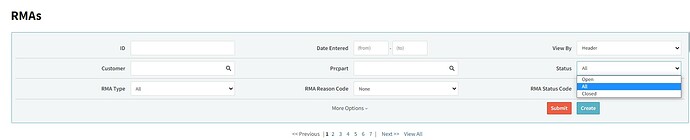Just my opinion that RMAs should not be hidden from the history once they are marked “closed”.
Just like an order is essentially closed once it is invoiced; I feel that the RMA history should still be visible under the part number to prevent historic errors or issues. I do like the closure of an RMA because it signifies that the RMA has been fully completed, received and credit issued. But to not have that show eternally is misleading that there was never an issue.
Hi Shawn,
I’m curious which “history” you’re talking about…the “PRCPart” History?
We use the RMA search functions to summarize all our RMA activities…
- You can always select “ALL” under “Status” to see the list of all the RMA’s
-
on the RMA Screen, you can search all RMA’s associated with a specific PRCPart…
-
within each RMA, the “History” of shows the routing of the RMA, even after the RMA is closed…
Correct - On the PRCPN screen - Once closed, it appears as there has been no RMA activity (if there had been). This is where you would want that immediate tip-off that there was past potential trouble.
I do understand that you can look at all past RMA (open/closed, etc.) but you are not going to ask staff to look up all history of potential RMA against a PRC+PN before selling a part.
Thanks for the suggestion! We’ll definitely pass it along to our product team for future consideration.
Historically, most people using the RMAs link on the part record are more concerned about current/open RMAs, and that’s why that list has always been filtered down that way.
Until such a time as a change is made to that page, or a ‘RMA History’ type page might be added, we’d recommend you continue using the RMA list as a way to view the complete history of RMAs for a given part.