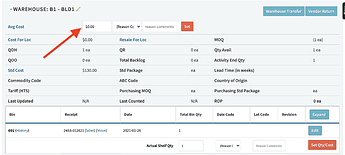A new item was added to our system and a default cost was entered. The item shows QOH as 1, but the Inventory Value is $0. How do we roll the cost so the item gets an inventory value?
Which part number? And where are you viewing the inventory value for it? There are a few different places in the system that show inventory values, and some of them calculate it differently than others depending on the intended purpose of the report.
RAW103023
RAW103024
I am also new in the Finance role here and looking to understand how costing is working for Purchased Items and Assemblies; Also, if we need to update a cost how do we “roll” the cost so the inventory is valued and flows through to the GL?
Thanks.
Can you elaborate on how these parts got added to the system? We’re not seeing any record for the qty in inventory from which the system would be pulling any cost data, which is most likely why it’s not showing you any inventory value.
In general, this is how the system handles cost/pricing for your inventory: Costing & Pricing
We have items that were set up and quantities added with no cost. We now need to add a cost and calculate a value. How can we do this? In other ERP’s it would be a cost roll up activity that would update a cost for inventory.
Thank you.
In your case, because you’re set up to use average costing, what you would need to do is set the initial average cost on the part record for that warehouse. After that, the system will maintain the costing data for you based on transactions for this part at this warehouse location.
Setting that should add the items value to your inventory value, and be the starting point for maintaining the average cost in the system moving forward.
Thank you for the feedback. We will give this a go next week.