When I view a costed BOM on the screen, it displays the rolled up cost for the bill as one would hope. However, when I print the same costed BOM (PDF or Excel), there is NO rolled up cost. Why?
Is something not turned on somewhere?
Thanks,
Bob
When I view a costed BOM on the screen, it displays the rolled up cost for the bill as one would hope. However, when I print the same costed BOM (PDF or Excel), there is NO rolled up cost. Why?
Is something not turned on somewhere?
Thanks,
Bob
@JSystems which screen are you using to view/print out the BOM costs?
I have a related (?) cost display issue wherein the extended costs load correctly for each line on the BOM (parts\view\BOM Data\BOM Overview) but the sum material or other “helpful” sums on the bottom of the screen are flat out wrong.
Worse yet, when i export to Excel something different is populated and then i when i sum using Excel i get yet something else. Since we have BOMs with many layers, doing an Excel analysis is tedious and fraught with manual errors. I just did this for a couple of parts and found the displayed Material sum in the BOM display to be off by 50% or more compared to the Excel export.
What i’d really like to see @cetecerp13 is a simple sum of the “Extended Cost” field as that appears to be the closest to ground truth on inventory pricing and COGS for a BOM.
Maybe other folks would find it useful to see the “rollup cost” with a sum too but i see too many discrepancies in that column to find it helpful or useful.
@Greg Are you able to provide the prcpart number you did that comparison with? We’d definitely want to review and make sure that the values showing on both the screen and export are correct.
The rollup calculation is fairly involved:
However it sounds like what you’re really looking for is the material cost of the bom, which is the rollup cost but without the setup, labor, and overhead for the top-level assembly added in.
FIGBLK3, FIG20002, FIG20014, FIGBLK3B
FIG20002 and FIG20014 have BOMS several layers deep
For all 4 FIG examples, we’ve bought made and bought some of the lowest level components early on in the products life cycle but may now handle turnkey buys from suppliers. So even though the lowest level components are set as “non-inventory” the costs are pulling through and mudding the calculations.
So, just to try to summarize, what you would prefer to see somewhere on the BOM overview is the sum of Ext. Cost as opposed to Material Rollup Cost as it’s currently shown?
Yes. An accurate view of COGS is extremely useful.
What are you seeing that you are deeming inaccurate? If there’s something showing there that is being calculated incorrectly, based on the link that was sent previously explaining how the rollup cost gets calculated, that’s a problem that we would want to fix. So if you can elaborate on that at all, please do.
However, if the issue is just that you/your company would like to see the sum of ext cost then we can certainly take that suggestion/request to our development team.
Costing is inherently complicated, and those waters get even more muddy when you consider that every company has their own use cases, vocabulary, and internal processes. What we want to prioritize here is making sure that the system is performing as designed, and then we can address additions or changes to that.
Take a look at FIGBLK3B.
Export the BOM to excel and use the sum function on Ext Cost. Compare that to what is shown in Cetec and it is wildly different. The Extended Cost is correct.
yes–i want to see a sum of Ex-cost, especially on BOMs like FIG20002 which go 6 or more layers deep. i don’t trust the math that is used for rolled-up cost.
If you’ll refer to the link sent previously, that is explicitly true. Extended cost comes from the cost of the part/bom, rollup cost is a calculated value based on sum of setup, labor, overhead, and materials for the assembly. We have have spent a fair bit of time reviewing exports of some of the assemblies you mentioned, and the exports themselves do appear correct, based on the data present. If you want to delve in to the specifics of this, we would recommend contacting sales@cetecerp.com and setting up some time with one of our consultants, as that would give you an opportunity to look at this live with someone and to have your questions answered directly.
We will pass along your request to add a sum ext. cost field to the page.
Thanks!
+1 to see the sum of “Ext Cost” on the “BOM Overview” Page.
@regisphilbin @Greg We discussed this with our product team, and they said that this isn’t something we’re likely to move forward with at this time. The concern is that the bom overview page is already quite crowded/complicated, and adding yet another field/value there would only add to the confusion.
They did suggest that the best workaround at this time is to continue exporting/copying the bom data from that page, and using Excel or another spreadsheet program to do that calculation for you.
our bom structure is 5 to 8 layers deep with some 3000 components. The suggested solution is more like us working for system rather than the system doing the work.
What i’d really like to see @cetecerp13 is a simple sum of the “Extended Cost” field as that appears to be the closest to ground truth on inventory pricing and COGS for a BOM.
I believe you can get the BOM Material cost on the following “Edit BOM” screen…is this correct?
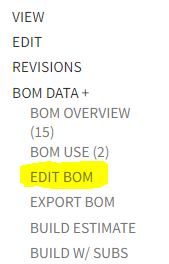
Thanks @regisphilbin
I hadn’t thought to look at COGS that way. It still does not bring up the correct figures. I don’t see a good away around a manual review of the BOM at the moment, unfortunately.