Is there a way to see a list of checks written out to a vendor using the “Create Check” function? I know I can search the check register using different options, but search by vendor isn’t one of them. This seems like such a silly question. My apologies if I’m missing something here!
Hello Sherri,
You can go to the Check Register and filter for Check (Non-System) (or other payment types as needed) and check the box to sort by “pay to” (there is a hover message next to AP Pmt field, which can be left blank)…this will bring up list of payments (chosen payment type) sorted by Vendor or Other “pay to” Name.
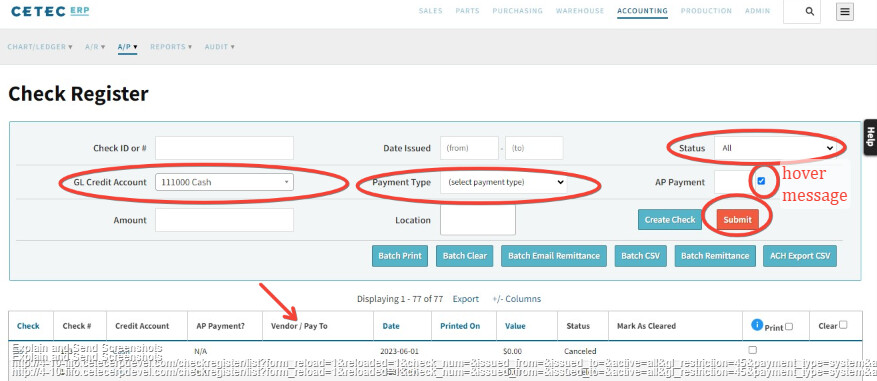
You can also go to Accounting>>Chart/Ledger>>Ledger and filter a report using Object Types (I used CheckRegister - no space between words). I then clicked the column “Name” blue hyperlink to arrange in the Name order. That will show you the name entered in “pay to”…if no name appears the check is canceled.
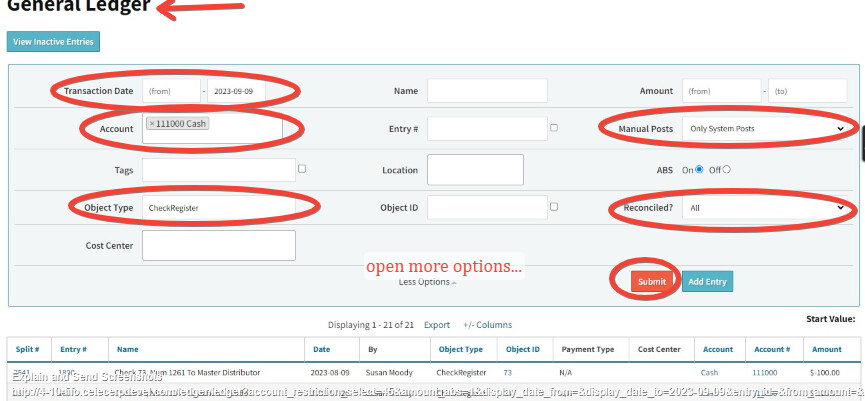
Please let us know if this helps you or if you need further assistance.
Best,
CETEC ERP Customer Support
These steps are working great for searching, thank you!
This topic was automatically closed 90 days after the last reply. New replies are no longer allowed.