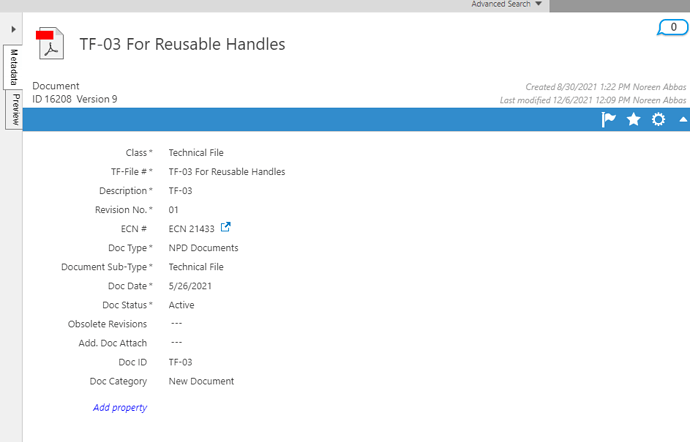Hey Cetec ERP community!
I have a question to poll our user base on, on behalf of a new manufacturing company who is looking to use the Cetec ERP document management system to handle all of their controlled documents (as an ISO-proof solution!)
They are running into questions regarding how to manage document revision IDs in Cetec ERP. Currently, Cetec ERP auto-assigns a rev ID that is fixed and not able to be maintained, and this is done intentionally. However… the customer has a question, see below:
-
We would like to know how existing CETEC users are managing customer external, internal docs, ISO procedures and forms within CETEC.
-
Do CETEC users treat external customer, internal documents and ISO procedures and forms as part numbers to allow for the creation, change and revision control via the CETEC ECO process? How are the documents reflected in the system, are they in electronic form or PDFs, and how does one find the docs, are they hyperlinked to the part number callout on the screen? I know this method would allow some flexibility to reflect the current document revision level and capture the latest ECO change however it may defeat the point and purpose of the CETEC Document Module process.
-
If a customer does not associate external customer documents and ISO documents with a part number, again, we have to ensure the existing customer and ISO Document revisions are aligned within the CETEC “Documents” module “Rev” field. We were advised this can be accomplished by the initial download of documents with unique scripting by CETEC. The concern here is the CETEC ECO process is not linked to CETEC document control/change control process. The CETEC workflow/approval process can be user defined to allow for the review, approval and release of documents; however there is no associated ECO number assigned or dedicated fields to document the specific change/s and rationale for the planned change/s which the ECO process was originally designed and developed to accomplish.
-
Would it be possible to hide the Cetec “Rev Number” and add a user-defined field capture the actual revision number of the document within the document management system? We feel Cetec’s sequential “Rev Number” acts more like a document id number and not an actual revision number and would cause confusion. The user-defined field would need to be alpha numeric and at the document header level.
-
Regarding the user-defined field number… we thought about using the “tags” field for this purpose. However, still, the Cetec ERP system’s current “Rev Number” would need to be hidden to avoid confusion for users if tags were used for the actual document…
Appreciate any feedback the community has!