Under customer --> documents
We used to be able to search these documents - currently the search function is not activated.
Shawn
Hi Shawn,
Thanks for jumping into the community forum! Happy to help you here.
Let me ask my engineering team to see what changes were made and the reasoning.
In the time being, you have a ‘show all’ dropdown to display all documents on one page. After selecting ‘All’ to show, you can type ‘Ctrl + F’ at the same time on your keyboard and search for the name of the document on the webpage.
Best,
Any update?
This is still an open issue for us.
I know this is far from ideal, but there is a way the search works:
Here:
/customer/61/documents
select the last part of the customer’s name:
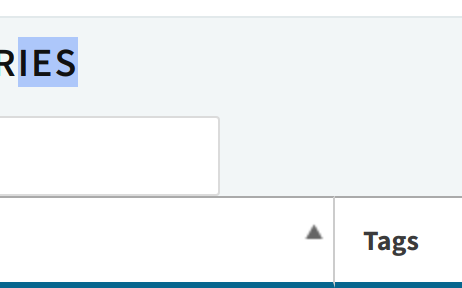
Then press the Tab key on the keyboard.
We’re still looking into why this is the way it is.
Int the meantime, the above workarounds (terrible as they are) are what we can offer.
This list format is one that was not initially developed by us (this is common practice), and there are a few idiosyncrasies that we are still adding on to and working out.
Hi Shawn,
It looks like Engineering should have a fix for this next week. If you had any other questions just let us know!
That is a great update - it is a terrific feature - Hope fixed soon.