When looking at the Waterfall under Part CFG3005 for Order 6079.1-1, it shows the following. Why are there two 5254.1-2 orders, two 5730.1-2 orders and two closed orders (5823.1-2 and 5838.1-2) showing up?
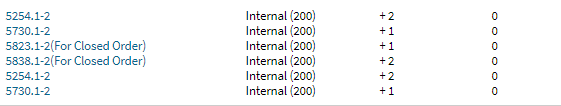
Thanks so much for your help!
When looking at the Waterfall under Part CFG3005 for Order 6079.1-1, it shows the following. Why are there two 5254.1-2 orders, two 5730.1-2 orders and two closed orders (5823.1-2 and 5838.1-2) showing up?
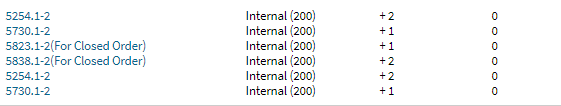
Thanks so much for your help!
@NHaltiner I’m not sure offhand what would be causing those POs to show like that. Let us do some digging and we’ll see if we can sort it out for you.
@NHaltiner Looks like the reason those are showing as duplicated on the waterfall is that the associated POs have 2 open lines on them.
If you click the order links from the waterfall, you’ll get take to those internal orders. On the left side of that screen, you’ll see links for the internal POs.
Cetec ERP and Cetec ERP both have 2 lines, which is why the orders get listed twice on the waterfall. If you delete one of those lines, assuming that only one is correct, then it should clean up the duplicate order numbers from the waterfall for that part as well.
How do we delete the extra line? If we try to delete a line from the PO, there’s nothing to select, because it’s a linked line. But in the order, it shows only one line item. It looks like the first line was deleted but the PO was left open. Do we need to just close the PO? I’m not sure what exactly we did to get to this point, how we created a second internal PO from that order, but we’re trying to keep from doing it again.
Here’s another example of an order being deleted, but the internal PO still being open.
https://c-lockinc.cetecerp.com/purchaseorder/13641/view
https://c-lockinc.cetecerp.com/order/MN6338.18/view
Thanks for any information you can help us with!!