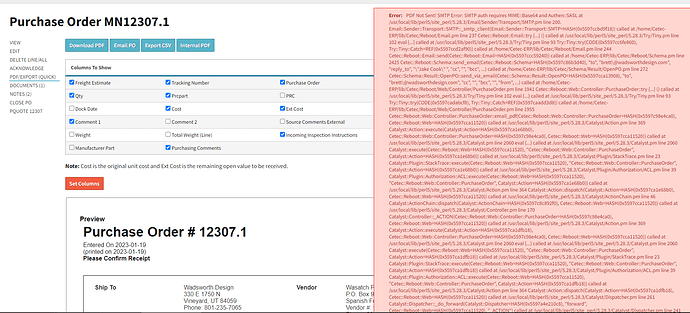When emailing a PDF (Purchase Order) we receive the error shown in the attached screen shot. Please let me know how we can get this fixed. Thanks.
@jake
I am checking with engineering to see what’s going on with that error message…will get back with you asap.
Thank you!
CETEC ERP Customer Support
@jake
Word from engineering is that the password is wrong on the email… that is in reference to that user’s email password in their Cetec environment. So whatever user was getting the error would click the menu button on the top right of the page, go to “My Profile”, and enter the correct email password…OR, go to Admin > Settings > Email Settings to enter the update. Let us know if this does/does not correct the issue.
Thank you!
CETEC ERP Customer Support
My password has not changed. After not being able to email PDF’s I tried to ‘confirming’ my email password.
Just to be clear, the email password in CETEC on the user profile should be my Gmail password?
Also, multilpe users are getting this error.
@jake
Each user that is receiving that error message will need to try going to Admin>> Config Settings >> Email Settings to update their password information. Please let us know here if this does/does not correct the issue.
Thank you,
CETEC ERP Customer Support
I’m not sure I understand. There is nothing to update in Admin>> Config Settings >> Email Settings for each User.
@jake
I am following up with engineering on this, and will get back to you asap regarding further instructions to resolve the issue.
Thank you!
CETEC ERP Customer Support
We are having a similar issue after the recent update. If we use the quoting workflow to move quotes to different users/locations they take a long time to load and then when the page refreshes they haven’t actually moved and are still in the same queue and user they were in before trying to move them. Also, emails sent from Cetec (acknowledgments, quotes, etc.) aren’t sending and give us the same error message as the user above. I thought maybe it was an email password issue but tried updating app-specific passwords and it isn’t fixing the issue. We weren’t having this issue prior to the update and most of our users updated their app-specific passwords recently so I’m thinking it’s a new problem. Any help would be appreciated! Thanks.
Thank you for the comment Alex. It would be best to separate the two issues, even if both end up being “update” related. It would be helpful to us if you could log an additional forum support request regarding the quoting workflow issue separately, if you would please, or perhaps you have already?
Before we can conclude that it must be the update causing the issue, engineering requests that email settings be reviewed as the possible source of the problem in terms of this overview:
First step is to confirm whether or not you’re using out default email settings. These can be found under Admin->Config Settings->Email Settings. those settings are all system wide, and wouldn’t be affected by anything on any one user’s profile page. If you are using a custom email setup, then your IT department should be able to help confirm those settings.
Separate from that is the issue of a user’s “email password”. If you have custom email settings and your email service requires per-user authorization for email then you would need to have each user enter a password on their profile page. If your email service does not require it, but your users set one anyway, it will likely cause the email sending to fail. So if you are not 100% sure that each user needs to have their password set, then they might not need it. Again, your IT department should be able to verify whether or not a user is required to enter their own email password.
If you are using custom email settings, and require our engineers help to diagnose this issue further, their time would be billable at our standard hourly rate. If that’s the case, you can contact sales@cetecerp.com and reference the forum case, and the sales team will handle getting you connected to an engineer to work on this issue.
And of course let us know if the email settings do not appear to be the problem so we can dig further into it.
Thank you,
CETEC ERP Customer Support
Best next step would be to confirm if these settings are set up correctly from this page: Less secure apps & your Google Account - Google Account Help If you can confirm if this is working then get back to us?
We are trying to cover all the bases to get to the root of this issue.
Thanks,
Cetec ERP Support
We are now able to send PDF’s from CETEC. I never changed anything on our end ![]()
This topic was automatically closed 90 days after the last reply. New replies are no longer allowed.