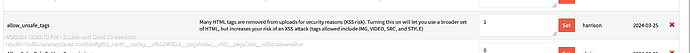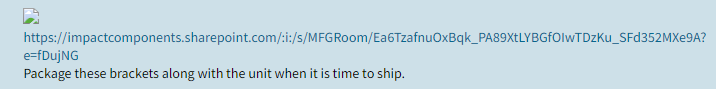I am trying to add an image into my work instruction but it wont show up after I click update. I tried pasted the image into the text field, I even saved it on our companies SharePoint so I could add a hyperlink and nothing. Any tips on this?
Entering Picture into a work instruction https://wycomcorp.cetecerp.com/otd/order/4234/build_process
Hello,
You will need to enable this config ‘allow_unsafe_tags’:
Enabling this means Google is going to open that link automatically on the labor plan to display the image and won’t run the check that would otherwise have prevented it.
Thanks,
Cetec ERP Support
Hi,
We fixed the config setting but I entered the hyperlink into the section to add an image now when I go back to the work instruction it just has this little image symbol and not the actual picture?
Hello,
Are you using ‘fancy work instructions’?
I would try that, if it does not work, please include a URL to the order or labor plan, and I can take a look.
Thanks,
Cetec ERP Support
Yes I do have the fancy work instructions turned on. https://wycomcorp.cetecerp.com/otd/order/4234/build_process
Hey Taylor,
I just noticed you are a standard user, so just a heads up you can use standard support by emailing support@cetecerp.com
This will give you a direct line of communication to support reps.
I am going to open a ticket there with you on it to further support this issue.
Thanks,
Cetec ERP Support