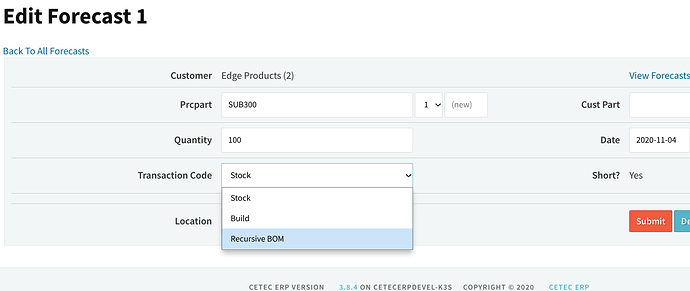We have a customer who gives us forecast information, and we would like to get this into cetec for better visibility. Is there a way to enter these orders without having them affect the demand created by “real” orders with demand?
Probably enter them under Opportunities as they are per customer and it doesn’t drive MRP or hit the accounts, and you can see them all under the sales pipeline.
We actually have a forecasts module.
You need to turn it on by setting the “Show Forecasts” config setting (Admin >> Config Settings) to ‘1’.
Turn that on, log out and log back in, and you’ll see a new forecasts menu in Sales >> Forecasts. You can import multiple forecasts for multiple parts for different customers.
There is also a config setting “Include Forecast for MRP” you can turn on if you’d like forecasts to alert MRP to the fact that there is forecasted demand (it will include a special forecast flag to purchasing/planning can distinguish the demand from normal Order demand).
Let us know if you have any questions!
@cetecerp We have some concern here.
We would like to make purchasing decision based on forecast only. Is there a way to filter this out in MRP like there is an option to see the required components of a specific order?
Also, the Sum Req’d Qty column do not include the forecast’s projected quantity. In this way the components with 0 Sum Req’d Qty are being missed from MRP list.
@Saira - just tested this.
Sum Req’d Qty on MRP does include the forecast’s projected quantity. At least it does in the newest release of Cetec ERP (version 3.8, should be deployed over this weekend).
Are you sure you have your forecast (for the particular part) set to STOCK so the forecast is demanding the part itself, and not one of its components?
Also, you can input an order number filter in MRP, so as to only see the material requirements of a specific order.
We actually want to estimate the required amount of the sub-components for parts on different Forecasts. That’s why we need a forecast filter in MRP.
As long as you have the “Include Forecast for MRP” config setting turned ON, then you should be able to get the required amount of subcomponents in MRP, that is supported.
Note, when you enter the forecast, be sure to set the transaction code to “BUILD”, or even “Recursive BOM” if you want to blow through even all the subassemblies: