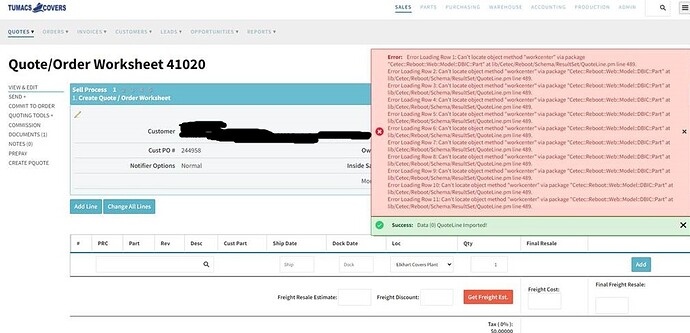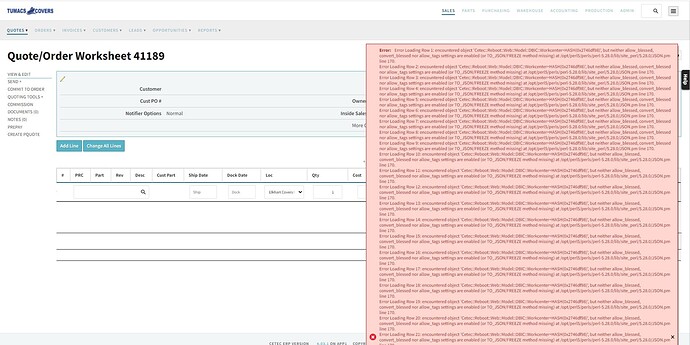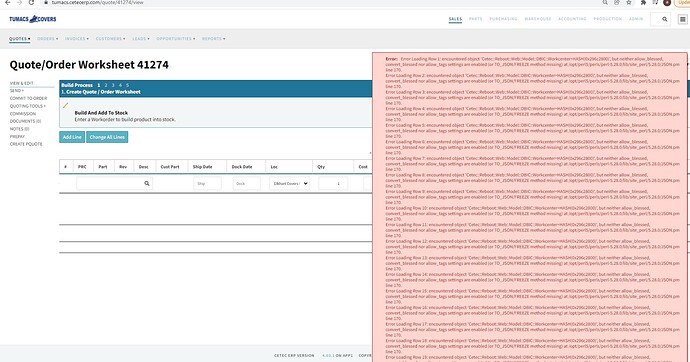We are getting an error whenever we try to import an .xls file into a quote. Here is a screenshot of the error.
Andy,
We’ll take a look at this for you and see what might be going on.
Cetec ERP Support
Andy,
It looks like the issue might be with how one of the columns on the spreadsheet you’re importing is matching up to the categories in the quote page. The error messages keep mentioning the “work center,” which is the production line for each line on the order (found in the editor for each order line under More Options).
I’m assuming when you import the spreadsheet, you go through and uncheck the row with the column titles in it and then make sure each column matches up to a field in Cetec. Is that right?
(See this video for more clarification on the process I’m asking about. Please forgive the fact that the video shows an older version of Cetec ERP. The concepts are the same: How To Import Quote Lines From Spreadsheet / .CSV / Excel)
Let us know if that doesn’t provide any additional clarity on what might be causing the error message, and we can try to do some more digging!
Cetec ERP Support
Yes when we import the sheet, it actually does not have headers to make it easy for the people entering the order. We only use 4 columns, Production Number, Ship Date, PRCPart and Boat Model.
We have been importing orders for a few years now and usually have no trouble. This trouble just started this week.
Paulette is having the same problem here. Her spreadsheet contains 10 columns (none of which are work center) and she has all 10 columns mapped to Cetec fields. She is trying to import stock items which wouldn’t have a production line since they aren’t build items. Same as Andy - this error just started happening.
So apparently the issue seems to be that Production Line is required. Paulette added a column to her spreadsheet with all “N/A” and mapped that to Production Line on the import and it was successful. Not sure why Production Line is now required and her having to add a column to every import is not going to work for her.
Andy and Robin,
I heard from our engineering team on this. It sounds like they’ve put in a fix for this issue and it should go out to Tumacs’s server tomorrow early morning and m3’s server on Saturday.
We’re sorry for the trouble your’e having with this!
Cetec ERP Support
We tried this morning and ours still doesn’t work.
Andy,
Okay, thanks for letting us know, and I’m sorry this is still not working. Let me circle back with engineering.
Cetec ERP Support
Andy,
Engineering is saying that, looking at the code, things look good. They’re asking for a current screenshot of the error so they can take a look at it and see what might be going on. Could you please send over a new screenshot?
Thanks,
Cetec ERP Support
Great, thanks. I’ll get that passed along right away.
Cetec ERP Support
Thanks for that updated screenshot. That helped Engineering find the secondary issue. We believe we’ve resolved this. Of course, just let us know if it’s still not working for some reason.
Thanks,
Cetec ERP Support
Unfortunately we just tried it again and are getting this error which I think is the same error as before.
Andy,
Our engineering team is asking to see the doc you were attempting to import here. Would you be able to send it over?
Thanks,
Cetec ERP Support
It can be downloaded here since I can’t attach it.
Thanks,
Thanks, Andy,
I’ll send this over to engineering now.
Cetec ERP Support
Engineering says there is a fix in the works. I don’t have an exact time estimate, but if you are still seeing that error in about a week, respond to this thread and let us know.
We appreciate your patience as we get this worked out.
Thanks,
Cetec ERP Support