The Inspector Text Field in both the inspections and quick pass are accepting characters but then cutting off the information when saved as a record of the inspection. Please update to allow only the number of characters accepted by the field. Preferably increase field size.
Example 24674.1 Line: 2
https://cirsinc.cetecerp.com/otd/order/45595/inspection_detail/2957
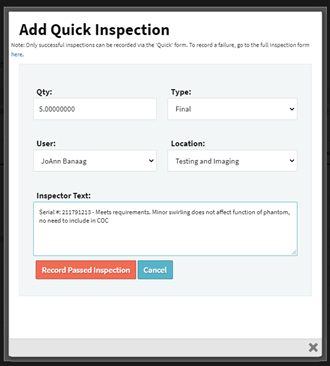 ;
;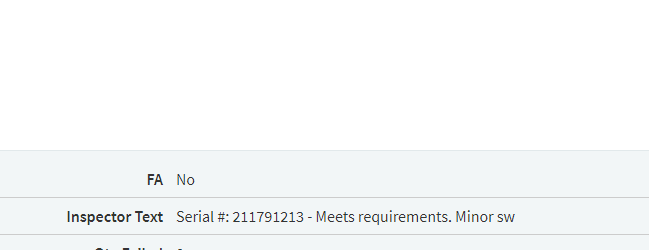
Jackie,
We’re taking a look at this and will get back to you soon.
Cetec ERP Support
I am sending this over to our engineering team so that they can make that adjustment for you. I’m sorry you’re running into this issue. We’ll get it resolved as quickly as we can.
Cetec ERP Support
Same thing is true for Quality Alerts. The field lets you type more characters than will actually display.
-Robin
Good to know, Robin. Thanks for bringing that to our attention. Let me get that one over to the team as well.
Cetec ERP Support
Robin,
Can you please send a link to the field in question?
Thanks,
Cetec ERP Support
Disregard; I found an example!
Robin,
I talked with our engineering team and it sounds like this issue is being fixed with the new version of Cetec that will release around November 1. So, help is on the way! I apologize for any frustration this is causing in the meantime.
Thanks for bringing this to our attention. If you’re running into issues here, chances are someone else is, too.
Thanks,
Cetec ERP Support