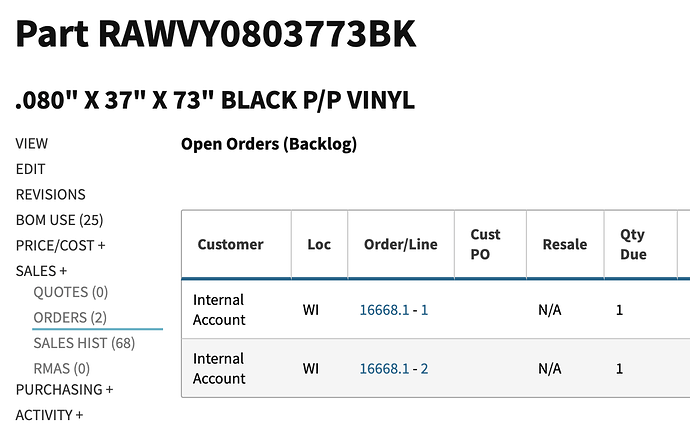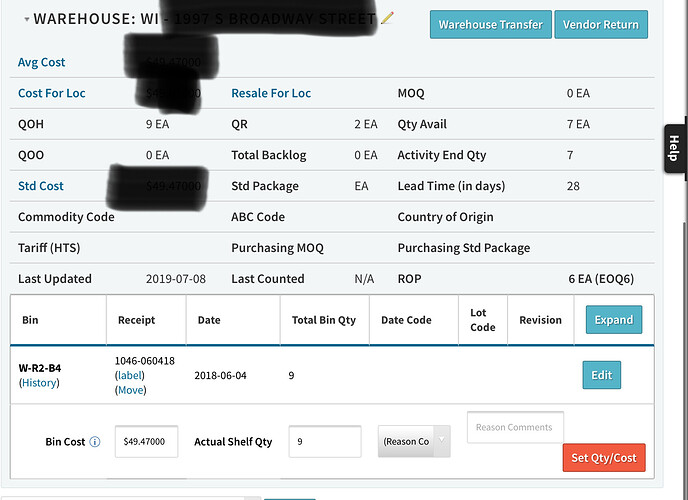I’m seeing an issue where items in the BOM for internal orders are not adding to the “backlog” number in their part records which is also causing them to not trigger in MRP. This seems to only be happening with internals, customer orders are working as expected. Is this a config issue of some kind or possibly a bug? Thanks!
@abeausoleil Can you provide us an example of one of those orders to take a look at?
https://geminiplasticsinc.cetecerp.com/part/7073/orders
Here is an example. There are two open internal orders with this RAW item on the BOM, both orders needing 1ea. So the backlog should be “2ea” from what I understand, but it says “0”.
I’m not sure I understand the question here. The link you sent shows the two orders, and shows that there’s 1ea. due.
Can you clarify what you mean? Is there somewhere that you would be expecting to see those orders that they’re not showing up?
Hey Alex, thanks for clarifying! Apologies for the confusion earlier.
That number will only ever include customer orders, and does not take internal orders in to consideration. It is confusing that the Orders list on the part record also says backlog, and I think we could do some cleaning up in these places to clarify what you should be seeing in each place. Definitely something we’ll bring to our development team for consideration.
Hopefully that helps clarify this for you.
Is there a reason it only includes customer orders? Would you not want to include internal orders for building an item, especially in MRP? Or is the idea that the customer order drives that demand? For us, we use a lot of stock orders with associated internal build orders.
We could check with our product team and see if there’s a more specific reason, but in general I think it’s more of a standard thing as it relates to the definition of backlog: Supply Chain Options: Back Order vs. Backlog.
Ok, cool! I’m open to whatever is the best practice here.
We’ll make a note of the situation here, but for stuff like this there usually isn’t much push to make any change unless it becomes a widespread problem for our customers.
Best suggestion for you all would be, if you’re in the situation of needing to see all the open orders for a specific part, to use the Open orders list on the part record under Sales > Orders.
I totally understand! Thanks for your help.
Hello,
I revisited this and I think I may have been looking at “backlog” when I should have been referencing “Quantity Reserved”. Could you clear up for me what the purpose/scope of the “Quantity Reserved” number in the part record?
Thank you,
Alex
Hey Alex,
I think these two articles will help answer that question for you:
https://cetecerp.com/support/faq/inventory/Quantity-available-vs-quantity-reserved.html
https://cetecerp.com/support/faq/parts/How-does-QR-Quantity-Reserved-work-in-Cetec-ERP.html
Let us know if you have any questions about that information.