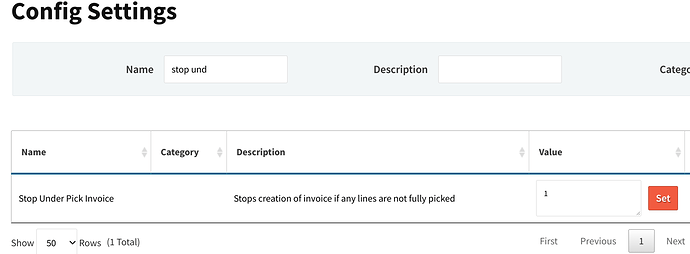The invoice only shows 90.0375 being reduced from inventory when the total need was 147. See link Cetec ERP
Also, showing the same wrong quantities reduced here from two different bin locations… And why the very long numbers after the decimal point (679.01650387)? See link Cetec ERP
Thank you,
Monica
Monica,
We are looking into this and will get back to you when we have something more decisive.
Thanks,
Cetec ERP Support
Monica,
On issue #1:
I do see that the Ship Qty is listed as 147 and the Qty listed beside the part at the bottom of the screen is 90.0375. However when I look at the history for that part, it does appear that on 2021-09-16 11:47:21, only 90 parts were shipped, leaving a New Bin Qty of 56.9625, or 57 when rounded. Could this invoice be showing a partial fulfillment of the total order? Are you able to confirm that this was the case?
If I’m missing something and there is an issue with the software, please let me know and we can proceed from there.
On issue #2a:
I do see the discrepancy between the Ship Qty at the top and the total of the Qty for the two items listed at the bottom. I wonder if this was also a partial fulfillment of an order, as in the case above? Do you have a way to find out?
On issue 2b:
The reason so many numbers appear after the decimal point is that this is how it was set by someone in your company. If you navigate to Admin>Config Settings>Config Settings and then search for inv_currency_precision, it looks like the “Number of decimals to display currency totals” is set to 5. To change it, put a different number in the Value field.
See also: Is there a way to adjust how precise (number of decimals) costs will display in the software?
I hope this research and response helps. Let us know if there’s something else needed.
Enjoy your day,
Cetec ERP Support
- Unfortunately, we invoiced and shipped the full 147 pieces. Bin quantity is physically 0. Packing slip was printed at 2021-09-16 11:47:32 AM (see link).Cetec ERP
2a. Also for this item, a full 8400 pieces were shipped. We have no parts in stock but we are still showing these odd amounts of inventory on hand. I am wondering if it is a picking issue. (see link) Cetec ERP
2b. We only ship whole number quantities. These quantities would not be set by someone. We are working fine with the currency totals set to 5. There is a problem with certain part quantities past the whole number.
Hope this helps.
Thank you,
Monica
Morning, Monica,
1a./1b. It’s hard for me to determine on my end why the discrepancy is occurring. To help us narrow it down, are you able to confirm that the current information was entered into the system when the shipment was sent out?
2b. That link I sent should do the trick to help you set the number of decimal places you want to use. But if you run into trouble, of course reach out again and we can help you out.
I’ll also send this over to some other Cetec people so we can work together to help sort this out.
Thanks,
Cetec ERP Support
Wanted to follow up with you on this topic, because I think we have a better understanding and diagnosis of what happened here.
Likely what has happened is… you had an order for Qty 240 of ELM26340.
Then, a user picked 147 out of 240 on the order… i.e. picked 61.25%
Then, a user went to ship/invoice the order… and the user opted to ship partially, i.e. to ship only 61.25% of the total order line amount due.
The system then likely asked “you are attempting to ship partially… do you also want to ratio down the current quantity picked by the same percentage you are shipping partially?” If the user clicked ENTER or YES (which they likely did), then the Qty Relieve would have been further decreased by that percentage. In other words, it would have relieved only 61.25% of they Qty 147 originally picked.
This aligns with what we’re seeing here - https://______.cetecerp.com/invoice/37632/part_details - it shows Qty 90.0375 relieved… which is exactly 61.25% of Qty 147.
So, in other words, the order was picked partially, and then was redundantly shipped partially of what was picked.
Right before you ship, the user would see this as the Qty Relieve field being less than the Qty Picked field… which is usually something you never would want to allow.
In the future, if the user fully picked, then this would have carried through correctly as a valid partial shipment. Or, if the user simply clicked “No” when the pop-up asked if the user wanted to (again) ratio-down the Qty picked.
All that said, we believe that the most full-proof control against this type of user error from happening would be to turn ON the “Stop Under Pick Invoice” config setting. We’ve gone ahead and enabled this for you, as it was turned OFF before today.
That should prevent the Qty Relieve from ever being less than the Qty Pick, from here on out.
To fix this issue, you could do a manual inventory adjustment to decrement the inventory level down to where it needs to be. Or, you could uninvoice that invoice and reprocess it with the correct Qty Relive amount.
Let us know if you have any further questions! Thanks!
This is likely what has happened and is very helpful to prevent future issues. Thank you!