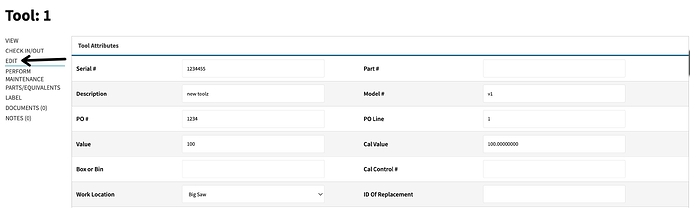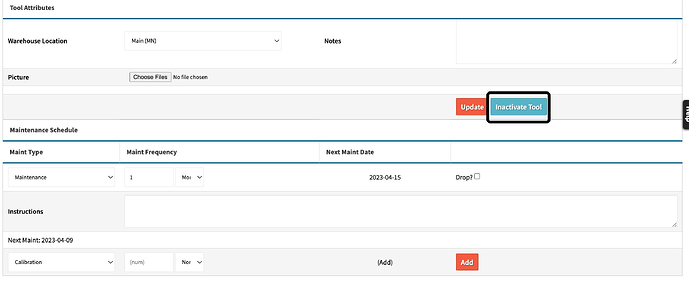Thank you. We’ll look at that. A few more things as we are implementing this. It really would be helpful to be able to actually delete a tool. I know all associated data would be lost, but we have some that were errors that we can’t get rid of. Also, I’m not seeing a way to add a supplier. The drop-down list for those was populated when I imported the excel list, but I can manually add a new one without doing another upload and then I can’t delete the old part…
Hey Jason,
You can ‘Inactivate’ a tool in your environment though by navigating to the edit page for the tool.
There is a ‘manufacturer’ field as well on the edit tool page where you can designate the supplier/manufacturer of the tool that you’re currently using (I believe this is what you were looking for, correct me if I’m wrong).
Inactivating the tool on the edit tool page should remove that from any searchable fields/reports in your environment. If deleting a tool is something that you want done I can reach out to product management for some insight/info there and get you that update.
Thanks,
Cetec ERP Support
Sorry, I didn’t make that clear. I am aware of the ability to edit and make a tool inactive, but it still shows up when you select the display “inactive” button. We do have inactive tools that are helpful to keep in there, but others that are just garbage that we can’t get rid of.
Also, the ‘manufacturer’ field is a dropdown that only lets you select from previous values. It does not let you input a new manufacturer. That is the problem.
Any update on this?
Thanks,
Jason
This topic was automatically closed 90 days after the last reply. New replies are no longer allowed.