I have been getting this message when i go to receive parts.
I’m not able to receive any non inventory parts
I have attached photo of all the errors.
Warning! Location No Longer Matches PO Location.
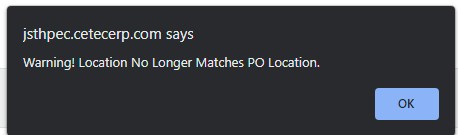
I have been getting this message when i go to receive parts.
I’m not able to receive any non inventory parts
I have attached photo of all the errors.
Warning! Location No Longer Matches PO Location.
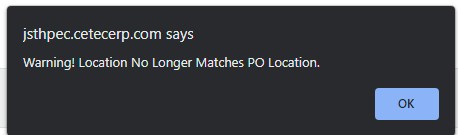
Hi @rcheremeh,
I am attempting to reproduce in a test environment.
Can I confirm how long you’ve been having this issue and if any other users are able to receive inventory?
Thank you,
Cetec ERP Support
1 week and no user is able to receive inventory
Hi @rcheremeh
It looks like you have a Full Inventory open which I believe is locking transactions from occurring. Can you confirm if this needs to be in place, and if not close it to see if your issue resolves? The Full Inventory Cycle Count can be located under Warehouse > Cycle Count > Full Inventory, then click Submit and it will be at the bottom.
Regards,
Cetec ERP Support
How do i delete this ? I believe this was for testing purpose.
We don’t want to close it because it will saved as closed, and when we run a report it will be part of the closed items that we have.
@cetecerp25
I just closed the full inventory. but same issues
I am still getting this error message when I go to receiving and enter PO # 125.1
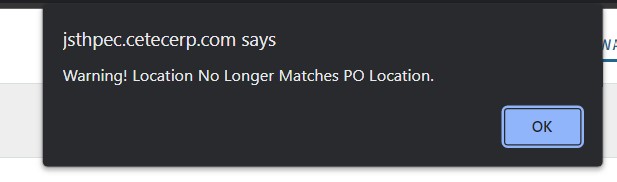
and this error when i
Hi @rcheremeh,
I was able to reproduce this error in a test site. When I login to your environment I can see that the full inventory cycle count is open and blocking any inventory transactions. Here’s a link for resource on performing a Full Inventory count that may be helpful.
Once the Full Inventory count is completed/closed you should be able to receive parts again.
Regards,
Cetec ERP Support
@cetecerp25
I do not want to continue with this Full inventory. I will like to close and delete this.
This inventory was for testing purpose and now it will not close or delete.
How do I delete it ?
There isn’t a delete option, but to close it you will click into the Full Inventory record and hit the close button. If you do not see the option to close you may need to reach out to the individual who opened the Inventory Count and have them close it.
Let me know if you run into any further issues here.
Regards,
Cetec ERP Support
@cetecerp25
we just closed it and we are still having issues with receiving.
Hi @rcheremeh,
Apologies for the delay, I had a checked last week in your environment and saw that you have been receiving inventory again into your account, but thought I’d follow up with a response here to make sure everything is good on your end.
Thank you and I’ll be on the look out in case you run into any further issues.
Regards,
Cetec ERP Support
Yes, it is working now.