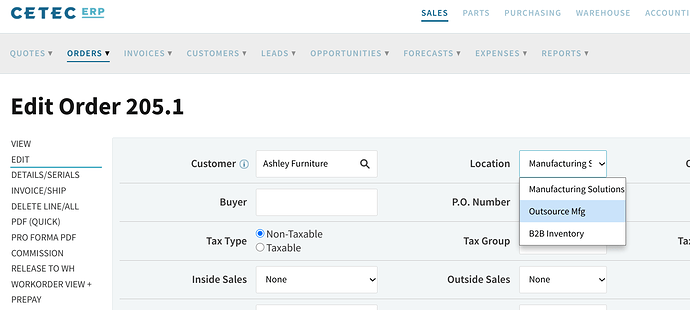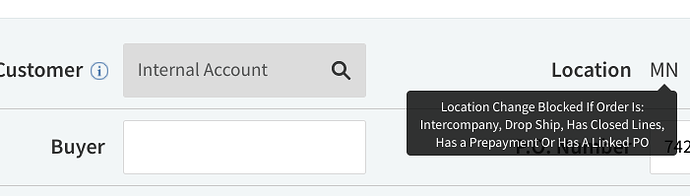Is there a way to modify the “Location” on a production work order after it has been committed? We haven’t found a way. If not, how would you suggest we go about changing this field?
Hello! Thanks for sending in this topic!
If you go to the main order Overview page for the work order, then click the Edit tab on the left side-nav menu. Then, in the top-middle of the screen, you’ll see a field labeled “location”. You can select a new location there, and click submit. See screenshot below:
Hope that helps!
That works for “Sales Orders”, but it doesn’t work for “Production Orders”
When you say it doesn’t work for Production Orders, what do you mean by that?
Do you see the field (via Overview >> Edit >> Location), but the field is disabled and not able to be selected?
I’m guessing that’s the issue; by “production order”, I am guessing you mean “Build To Stock” production order.
Yes, that is correct. If you hover your mouse over that field, you can see the editing of that field is explicitly and intentionally blocked:
If you need to change the warehouse location of where the product is being built into, we recommend either: 1- deleting the production order, cloning its source worksheet (“quote”), and re-entering with the correct warehouse location; or 2- if the work order is already too far in process, go ahead and build it to stock into the incorrect warehouse location defined on the order, and then perform a warehouse transfer on the product to transfer it into the correct warehouse.
Good luck!
Thanks for clarifying the options…