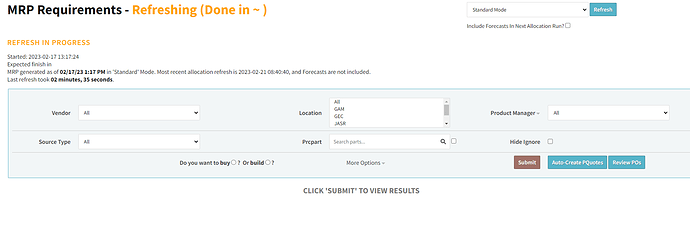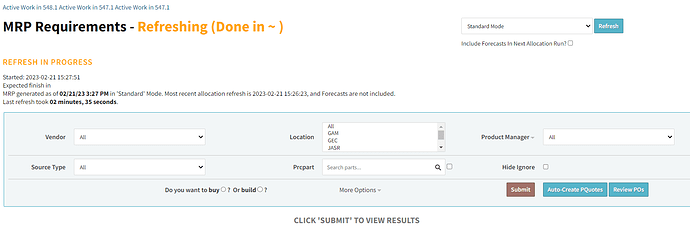MRP is not refreshing. It is stuck on this screen and will not move forward.
Thanks for reaching out about this. I will look into this and escalate this to our engineering team.
Thanks,
Cetec ERP Support
This has been fixed. One of the issues was that you have allocation refresh on for every time you run MRP. It takes a long time when you run allocation each time which is why it was taking forever. We turned that off and we would recommend not running allocation every time. Please let us know if you run into more issues.
Thanks,
Cetec ERP Support
This did not correct the issue. It is still not pulling MRP.
Is it not refreshing? Is your MRP still refreshing? Are you not able to pull it?
Thanks,
Cetec ERP Support
It is still saying Refeshing but it isn’t doing anything. It is not working for a co-worker either.
I am unable to see what parts need to be ordered.
I was able to set it to stop refreshing. Try refreshing again or just hit submit to see what is needed to buy. Let us know if you have issues with refreshing.
Thanks,
Cetec ERP Support
It still says Refreshing and when I click Submit, nothing happens.
I apologize. Please try again. I believe I set something wrong but I fixed it now.
Thanks,
Cetec ERP Support
I have escalated this to engineering again so they can look into this more. We hope to get this resolved ASAP.
Thanks,
Cetec ERP Support
Our engineers looked into this issue and it seems to be connected to a specific part. This part here: Cetec ERP This part is on this order here: Cetec ERP This part is bad so it’s causing allocation and MRP refresh to fail. It looks like it was supposed to be this part on this order: Cetec ERP
Here are the steps to take.
Merge those two parts together if that was what the part was supposed to be on the order. You can do that on this page: Cetec ERP You would put this part number Cetec ERP into the box so you would merge the bad part into the good part.
Then turn off the skip allocation config setting which is Skip Allocation refresh on Assisted Purchasing.
Finally refresh your MRP and Allocation together.
Please let me know if you have more specific questions!
Thanks,
Cetec ERP Support
This is corrected! Thank you!!!
This topic was automatically closed 90 days after the last reply. New replies are no longer allowed.