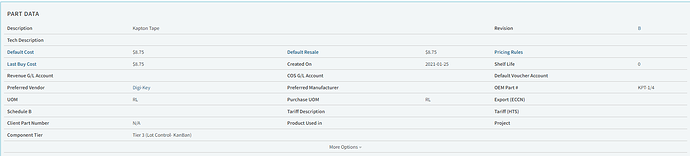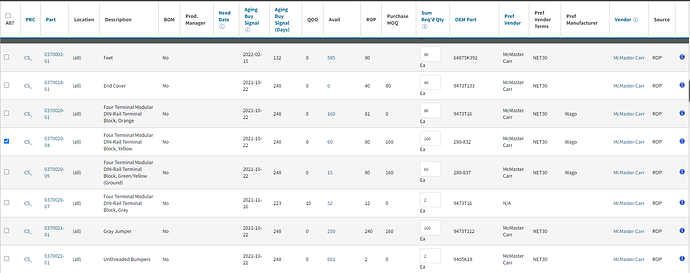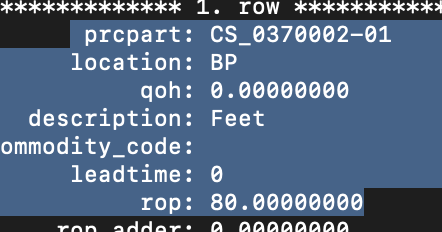Good Morning, Please see screenshot of part that appeared on MRP run this morning.
This is showing that this part has no stock, and needs to be ordered. However when looking at the part info screen, we just received in 9 of these 2 days ago, which have not been transferred out.
Can you please help me understand what is causing this issue
Is that part still showing up on MRP?
Tough to say exactly what caused that, could have been that the allocation data wasn’t up to date, and so MRP didn’t recognize that there was, in fact, QOH that met/exceeded the EOQ.
If you do see it again, please note the allocation and MRP refresh time stamps, as that might provide some insight in to what data MRP is using to try to deliver the results. Otherwise, let us know and we’d be happy to look in to it.
This part is now functioning properly. However, I have another related question. I have attached a screenshot of 2 parts that are showing up on my current run. Both of these parts show as having stock above the ROP. Can you tell me why these are still showing up on MRP? Thank you
@BrockS_PLS Do you know if anyone has recently made any changes to your warehouse location data?
Looking at what MRP shows for those two parts currently, some things are lining up. It seems like neither of them have ROPs set that total what is showing on MRP as the ROP, which make me think maybe there was another warehouse previously that had that ROP set that is causing some confusion here.
I have attached a better screenshot showing headers from within Cetec. Some of the items on this list are indeed below their set ROP. However, some parts, such as CS_0370020-01 and CS_0370022-01, are not. With this information can you tell me why these parts are being triggered to buy?
We checked with our engineers, and as we mentioned earlier it looks as is the ROP that’s showing there is coming from inventory/warehouse data related to those parts from warehouse locations that have been deleted.
This is just one example, from the first part listed in your screenshot:
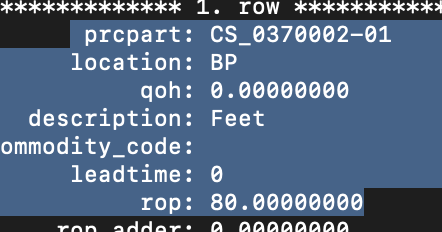
If you go to Admin > Data Maintenance > LNAME, you’ll see that there is no ‘BP’ location currently listed. Likely that warehouse was deleted, which cause the inv. data related to it to become orphaned.
Engineering has a fix in the works now that should make it so MRP ignores the inv. data of deleted warehouses, so likely in the next Cetec release you should see that cleared out. In the meantime, unfortunately there isn’t really anything to be done, you’ll just have to be aware of those parts that are in that situation, and be sure to put in the due diligence before making any purchasing decisions based on what you see on MRP.