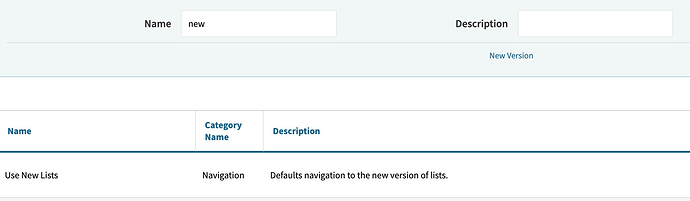So many problems with the new version. I ran a report of all invoice by line from March 13, 2023 to March 15, 2023 and got Zero returns when in fact we billed over 30 invoice. Inventory sold still shows available in the new version but in the old it shows being sold.
Hey John,
Thanks for reaching out to Cetec support via the forum. We’re currently aware of the issues regarding the ‘new’ version of some reports in Cetec and are currently working to get those resolved. As a work around until then it’s advised to run the ‘old’ version of the report that is functioning as intended until a resolution is found and managed.
Thanks!
Cetec ERP Support
@johnmiller - Just checking if you received the above response. The “old” version of reports (previous to the most recent release) are still readily available… have you tried using those for now?
Yes, we have to use the old version but every time you need to perform a task you have to switch to the old version. Very annoying
Hey John,
If you’re seeing the ‘new’ version of reports being pulled a config setting might be activated defaulting the new version to populate instead of the old. If you go into your config settings via Admin >> Config Settings >> Config Settings and type new into the name field that should populate a config setting called Use New Lists.
If there is a value of 1 in that field go ahead and blank that config setting field out and click submit. This should revert all your lists to default using the ‘old’ version going forward.
Thanks!
Cetec ERP Support
Thank you
This topic was automatically closed 90 days after the last reply. New replies are no longer allowed.