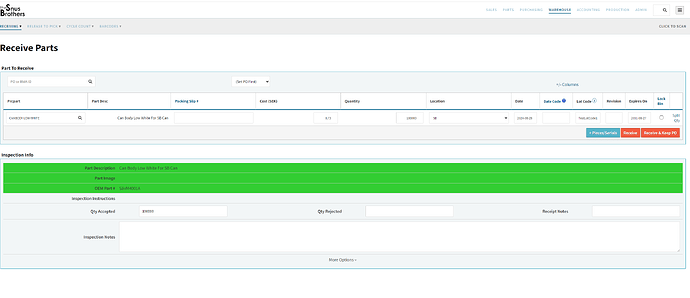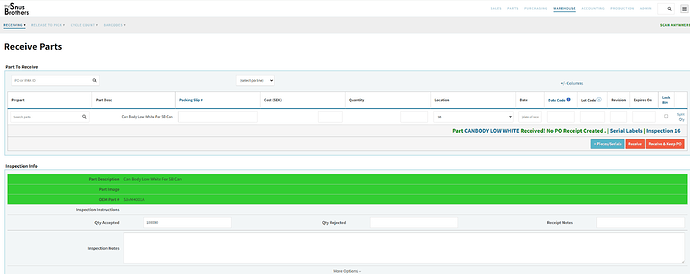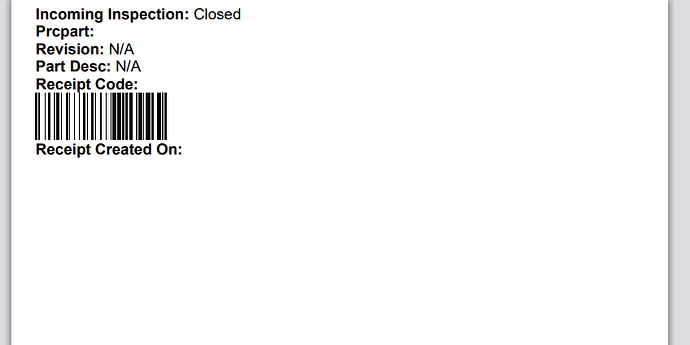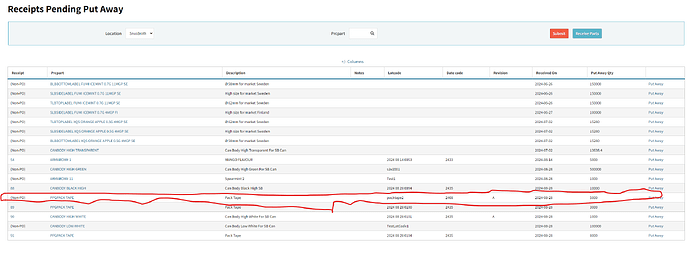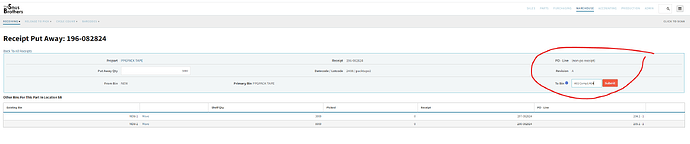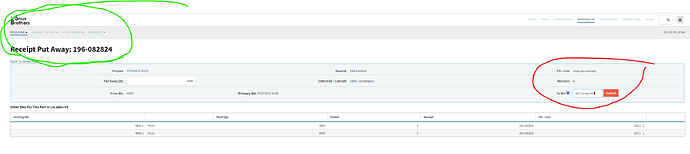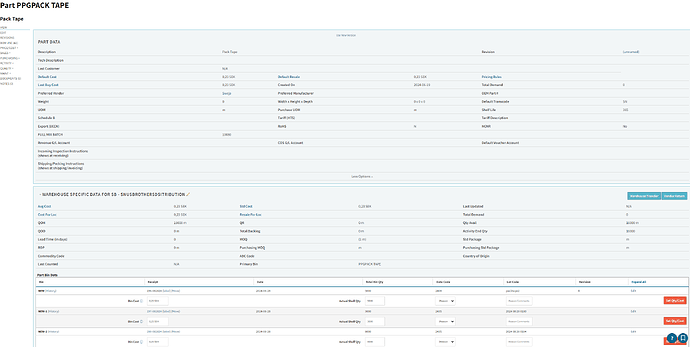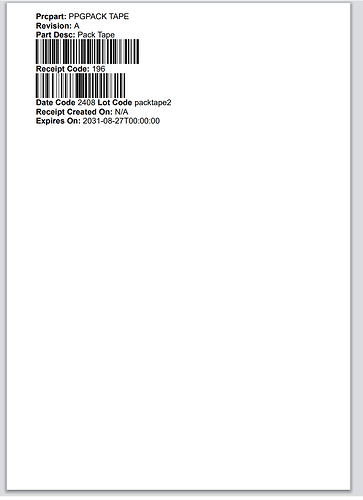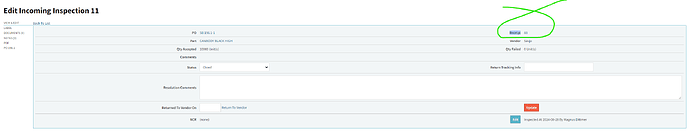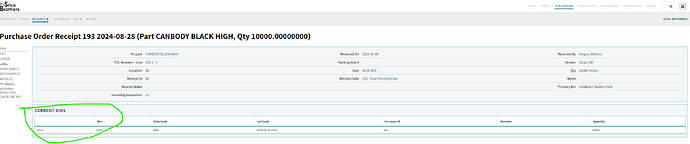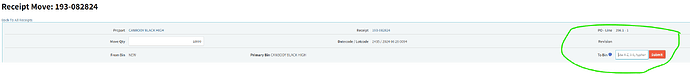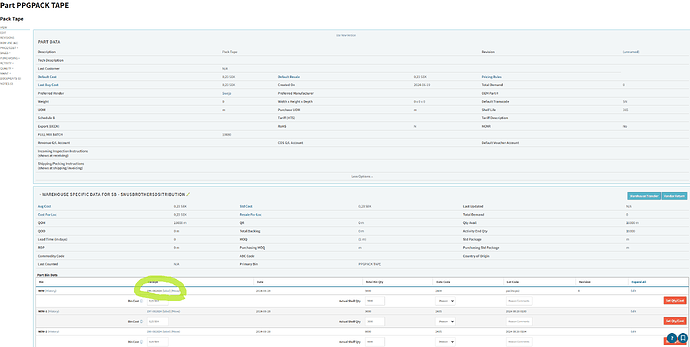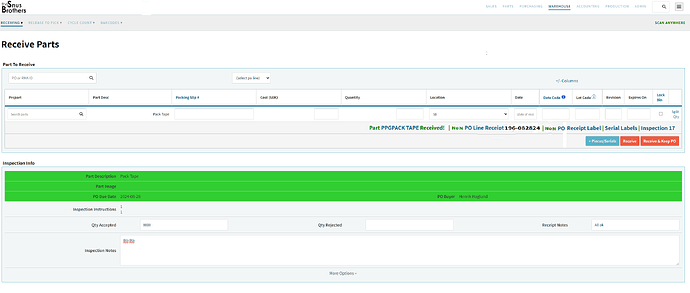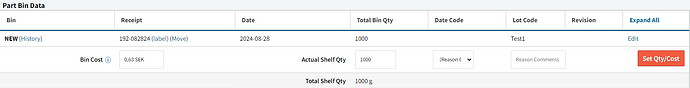We are trying to recieve non Po products into our warehouse bu when we do that No receipt gets created(or rather it gets created but it is not linked) which leads to a blank Label when we are trying to print our label for the receipt in incoming inspections.
So this is what it looks like when receiving a NON-Po part.
And this is after pressing receive
Since no reciept is linked on the recieve Parts screen after you have received a Non-Po part you cannot get a receipt label to to stick on your recieved product.
So we tried going into the incoming inspections screen and print the label from there.
But no receipt is linked to the incoming inspections record so the label comes out blank.
So when you want to go and put away your received NON-Po part in a BIN you cannot do that because the Part has no identity (receipt Label).
Of course you can go to the put away screen and scan your BIN barcode to move it there like so:
And then
But if some one wants to pick that part from the Bin I have put it in, they cannot do that becase there is no identiy label on it.
So to get the label you need to go to the put away screen again
And note down the receipt number e.g 196-082824.
And then click on the PRCPart
Scroll down to the part Bin Data, find your reciept number and then click on the label link to get your receipt label to stick on your received product.
Now if I download and look at the label incoming inspections:
<div style="margin-top:1%; margin-left:-1.25%; float:left; transform:rotate(0deg); -ms-transform:rotate(0deg); -webkit-transform:rotate(0deg);">
<br />
[% po_line = receipt.po_line %]
<b>Prcpart: </b>[% po_line.prcpart %]
<br />
[% linked_order = po_line.po.linked_order %]
[% IF linked_order %]
<b>For Order [% linked_order.ordernum %] [% linked_order.name %] </b>
<br />
[% END %]
<b>Revision:</b> [% fifoix.revision || 'N/A' %]
<br />
<b>Part Desc:</b> [% fifoix.part.short_description.substr(0, 40) || 'N/A' %]
<br />
[% IF fifoix.date_code %]
<b>Date Code </b>
[% fifoix.date_code || 'N/A' %]
[% END %]
[% IF fifoix.mfg_lot_code %]
<b>Lot Code </b>
[% fifoix.mfg_lot_code || 'N/A' %]
[% END %]
[% IF fifoix.date_code || fifoix.mfg_lot_code %]
<br />
[% END %]
[% receipt.po_line.prcpart.barcode_128( 40, 1 ) %]
<b>Receipt Code: </b>[% fifoix.receipt_number %]
<br />
[% IF receipt.fifoix_layer %]
[% receipt_number = receipt.fifoix_layer.receipt_number %]
[% ELSE %]
[% receipt_number = '' %]
[% END %]
[% text = 'RECEIPT' _ receipt_number %]
[% text.barcode_128( 40, 1) %]
<b>Receipt Created On: </b>[% receipt.created_on.ymd || receipt.received_on.ymd %]
<br />
[% IF fifoix.expires_on && fifoix.expires_on != "0000-00-00" %]
<b>Expires On: [% fifoix.expires_on %]</b>
<br />
[% END %]
</div>
I can see that the label is trying to get most of its data from the receipt object.
But of course since that is not linked for the NON-Po receipt the is no data there so that is why it gets blank.
So what do I want…
Idelly I would like to be able to just recieve my inventory into the holding area of our warehouse and print the reciept label for that product. Then go and do other work …
And then either go straight to the put away screen (Receipts Pending Put Away)
And simply put away my received goods by just clicking on each line and the scan the BIN barcode to put it there.
OR
If i did not have the time to inspect the goods on arrival and stick on a label.
I can simply go to the incoming inspections screen
Fill in the neccessary information, then print the Label and stick it on my product
Then simply click on the Receipt link and then move the receipt into its destination bin by barcode.
Like it is when you recieve a Po part. (depicted Below)