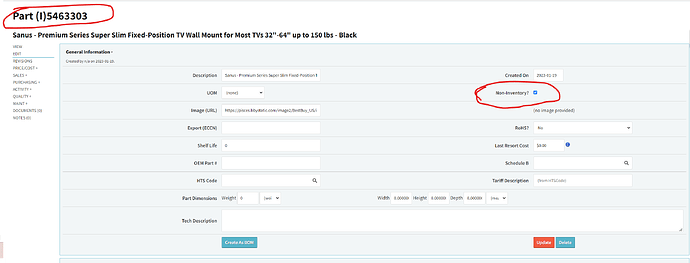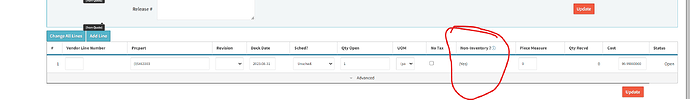PO 2546.1 non-inventory button is greyed out and it won’t let me select it.
It looks like these are already non-inventory: Cetec ERP Were you able to figure this out?
Thanks,
Cetec ERP Support
Also when you click non-inventory when u create a PQuote the description disappears
I apologize I’m a bit confused. Are you still having this issue? When I looked at the PO it seemed like you had marked the parts as non-inventory. Do you have another example here?
Thanks,
Cetec ERP Support
Yes. When you add a part in the pquote enter the PRC code and add a part description and you click that non-inventory button the part description disappears.
Where you creating a new part when entering that into a PQuote? I’m a bit confused by what you mean when you say enter a PRC code and add a part description. You can’t change the part description on the PQuote. Are you saying that you entered a part with a part description into a PQuote and then when you made it non-inventory the part description disappeared?
Thanks,
Cetec ERP Support
I have attached a video.
“Are you saying that you entered a part with a part description into a PQuote and then when you made it non-inventory the part description disappeared?” Yes, this happens whenever I create a new part.
Thank you for sending over that video. I have been able to replicate this issue and I will be escalating this to engineering. I will get back to you ASAP with an update.
Thanks,
Cetec ERP Support
After talking to engineering it looks like on PQuotes when making a new non-inventory part it doesn’t actually create a part record. That means it doesn’t pull the part description because there isn’t a part record to pull it from. The best thing to do if you want to create a non-inventory part would be to create it before you create a PQuote.
Please let me know if you have more questions.
Thanks,
Cetec ERP Support
What is the purpose of the non-inv button in the PQuote?
We would like to make use of it
That is when you want to set a part that normally goes into inventory and you want it to be non-inventory. This keeps you from having to change it on the part record if it’s a special case. That is what it is used for.
Thanks,
Cetec ERP Support
I have an example here.
I have a PO# 2201.1 and the part is set as non-inventory but when you OPEN the PO, it is inventory.
See attached images
a
It looks like from that screenshot that both are non-inventory. On the PO is says yes under Non-Inventory? which means that it is non-inventory. Please let me know if you are having any other issues.
Thanks,
Cetec ERP Support
This topic was automatically closed 90 days after the last reply. New replies are no longer allowed.