I dont know how else to describe it, but in the /invoice and /part_pick screens there is an effect like OnMouseOver, where the cursor over the text pops up a text box giving help/info text. Is there a way to change the amount of time (which currently seems like <1 sec) or disable the feature? Occasionally the popup box hinders my workflow/slows me down while I have to wait for it to disappear before I can fill in adjacent text boxes.
Tangentially,
In our /Part_pick screens, the box in the Bin column shows "Lot Code: Date Code: Revision: " (there are values in these) , then under Lot Code the box pops up with "Date Code: ", the box that pops up for Receipt is "Expiration: ", which seems like something got shifted? (this is more of a heads up, i dont actually use this I just noticed it seemed off)
Hi,
I’m sorry you’re running into frustration here.
- In terms of the hover text that pops up when you move the cursor over certain sections of the screen, we definitely don’t want those to interfere with your work on those screens! I wanted to see how those are functioning for you, so I just went and looked in your system, and what I was seeing was that the hover text appeared, but only while my mouse was over that certain place on the screen. Once I moved the mouse away from that spot, the text disappeared right away. Also, I wasn’t able to find a place on the screen where the hover text covered up other fields I needed to use, so that I had to wait for it to disappear in order to do work on that screen.
Were there certain places on those screens that you found particularly problematic? If you’re able to send screenshots with those spots marked, that might be the easiest way for us to see what you’re encountering.
- On the part pick screens: If I’m understanding you correctly, there are misaligned fields on that screen that you were seeing? A screenshot and link would be great if you are able to send them. I went and looked at a pick parts screen within your environment, and wasn’t able to see misaligned fields. But that doesn’t mean you aren’t. There is a new release of the software rolling out to customers. I see that you guys are currently still on version 4.09 so I’d expect you to be on 4.10 coming up pretty soon. I’m wondering if that might also fix the issue you’re seeing.
Thanks,
Cetec ERP Support
Part 2:
I can leave this work order open for a couple of days for someone to look at it:
otd/order/10733/pick_parts
Cursor is over the “FLOOR” bin location
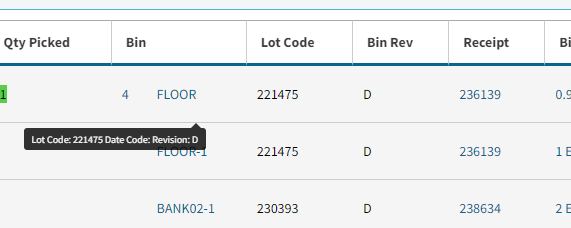
Cursor over “221475”
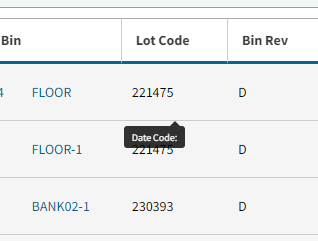
Cursor over “236139”
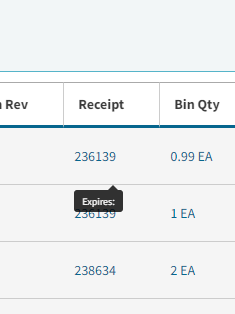
Hi @jburnell,
Thank you for providing this example! I followed your lead on this page. I found that if I moved my cursor sideways off of “FLOOR”, the textbox disappeared immediately. I found that if I moved my mouse down to “FLOOR-1”, the field covered by the hovertip, the hovertip immediately shifted downwards and was replaced by the hovertip corresponding to “FLOOR-1”. The behavior was the same when I impersonated your user.
Can you please confirm if the hovertip is remaining in place once you move your cursor down to access the field ‘covered’ by the hovertip?
The hovertip issue might be more on the /invoice page - im trying to find a work order open with enough lines to give a good example.
Those examples were for the hovertip showing up with wrong info.
Thanks for your vigilance!
/invoice screen
estimated unit labor lingers longer than the others.
When the mouse is passing to put in a quantity it can trigger the estimated unit labor, (pick), and line # hovertips just by moving through, and then i cant click because the focus is on those and not on the box anymore.
I just realized that if these are “hovertips”, and should be triggered by hover, maybe the “is the mouse hovering?” delay is too short?
order/SC4143.1/invoice
EST UNIT LABOR has, for me, approx a 2 second delay before clearing.
Apologies for the delay in responding here. I am going to escalate this internally and get back to you.
Thanks,
Cetec ERP Support
No worries, I just wanted to provide another example to help.