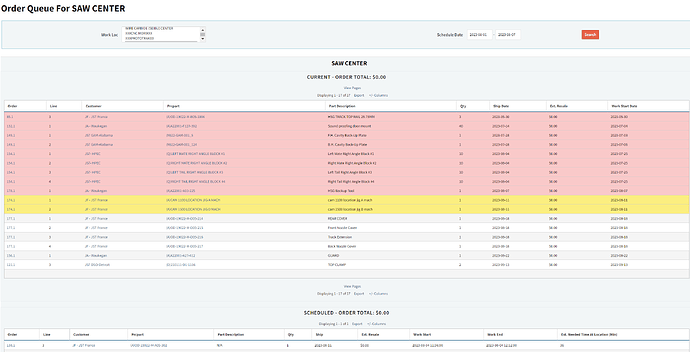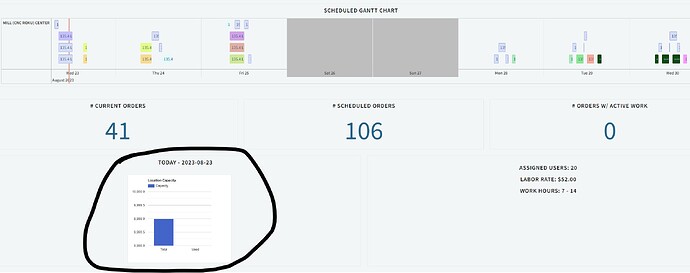Why is schedule only showing only 1 work order?
We have all those line items in there and its only showing 1
Are you still having issues with this? Can you send a link to the page you are seeing this? Which work order are you referring too?
Thanks,
Cetec ERP Support
https://jsthpec.cetecerp.com/otd/order/schedule_by_work_location
I am looking at everything in the order Queue
This is only showing scheduled orders from your 3D Printer Center location: Cetec ERP
If you run the production order list by that location and same date range you can see that there are only 4 orders that are listed just like on the queue list: Cetec ERP
Please let me know if you have more questions.
Thanks,
Cetec ERP Support
I understand this is only the 3d center.
Order 85.1,132.1,149.1 isn’t showing on the schedule screen.
I have looked at other work orders and I see the same pattern.
Can you please explain what the difference between schedule and current is?
Are you expecting these orders to show up on that screen? They don’t seem to be in the 3D Printer Center so they wouldn’t show up.
Current on that screen is all the orders that are currently in that location.
Scheduled is all the orders in that location that have been scheduled within the data range you set. If it has been scheduled outside that date range it won’t show up on that list.
Thanks,
Cetec ERP Support
I have provided a screen shot and circled the location capacity and its showing total capacity but the used capacity is empty. And it seems like its supposed to show something and its blank is there a setting or something we are doing wrong?
https://jsthpec.cetecerp.com/otd/order/schedule_by_work_location?reloaded=1&location_id=21&from_date=2023-07-17&to_date=2023-09-23
That graph is only for today so you don’t have anything scheduled for today so it’s not using any of the capacity. You aren’t doing anything incorrectly for that graph.
Thanks,
Cetec ERP Support
That graph seems to not be working correctly. I am going to escalate this to engineering and get back to you.
Thanks,
Cetec ERP Support
Thank you very much
Any update on this?
Engineering is still looking into this. I’ll get back to you as soon as I have an update.
Thanks,
Cetec ERP Support
just checking in again on the update
any update on this?
What is the status of this?