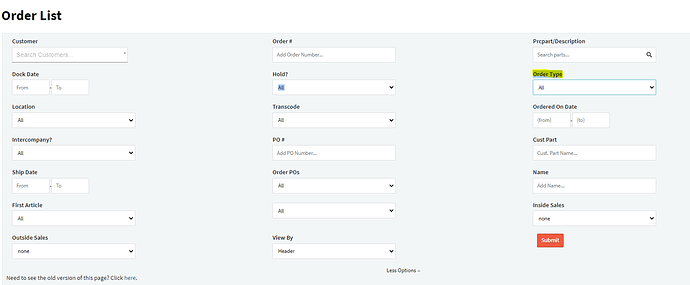Hi, could you please confirm how can I edit the dropdown list of “Order Type”.
@vaibhav That field isn’t one you can edit, it’s part of the built in functions of the orders.
Can you elaborate on what you’re trying to do by editing that? Perhaps there’s another way to accomplish it in the system towards which we can direct you.
We want to include “Blanket Orders” in that list so that we can filter by “Scheduled” and “Blanket Orders” separately.
And by blanket order, you mean orders where different lines will have different delivery dates, is that correct?
If so, I don’t think we differentiate those in any way, as that’s something that could be true of any order in the system.
However you may be able accomplish a very similar filtering by creating a bonus column, something like a radio button titled “Blanket Order”, and have that be searchable on the order list.
The steps for creating bonus columns is outlined here: How To Create Your Own Custom Fields
It’s important to note that adding bonus columns will often require a server restart before they are completely functional. If you do decide to try out using bonus columns, email us at sale@cetecerp.com and we can try to get that restart done for you sooner than would be normal if you just comment here in the forums.