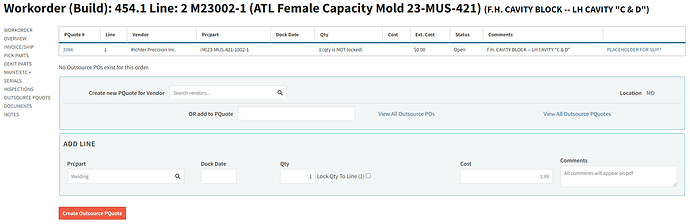I’ve read the other outsource PO questions and watched the videos I could find, but they don’t resolve the issues i’m experiencing.
I’d like to create an outsourced PO for the parts that we will send off for heat treat or plating etc. The parts have the outsourced location in the labor plan. (In the example videos they say to click the outsource po button from the work order screen but that isn’t possible unless your are in the line item screen) I open the line item and click outsource PO and it creates a PO for that line item.
I then click the second line item and have the screen i’ll attach below. In this screen i would like to keep adding to the Pquote that the first item was added to but i can’t get it to work. I filled out the various fields and it ends up creating another pquote. I just want to add multiple lines from the work order to a single Pquote that links to the original order.
I seem to only have the option to add items that aren’t linked to the original order or create seperate outsourced POs. please help.