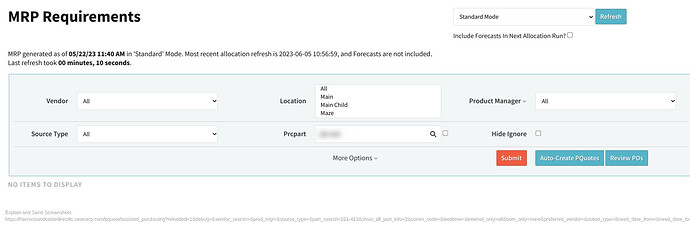Why would M16878/4-BFB-RED not showing on my need to buy? This makes me nervous, what else is not showing?
/pquote/assisted_purchasing?MRP-AssistedPurchasing-pquoteassistedpurchasing_page=1&action_type=need_to_buy_only&bom_only=none&buy_date_type=me.new_to_mrp&buy_signal_from=&buy_signal_to=&comm_code=&debug=&internal_only=all&leadtime=&need_date_from=&need_date_to=&order_restriction=&part_search=&preferred_vendor=&prod_mgr=&reloaded=1&show_all_part_info=2&show_more=1&source_type=&vendor_search=
It seems this is showing up. /pquote/assisted_purchasing?reloaded=1&debug=&vendor_search=&prod_mgr=&source_type=&part_search=WIRM16878%2F4-BFB-RED&show_all_part_info=2&comm_code=&leadtime=&internal_only=all&bom_only=none&preferred_vendor=&action_type=need_to_buy_only&need_date_from=&need_date_to=&buy_signal_from=&buy_signal_to=&buy_date_type=me.new_to_mrp&order_restriction=&build_or_buy=buy&show_more=1
Are you not seeing this? Should it be a different amount?
Thanks,
Cetec ERP Support
ok, here is more… I am not understanding how this report is running,
part# xyz 221-413 is not showing on this report and I know I need to buy it. , plus so many things on here that is not even allocated.
I do not trust this MRP.
cetecerp.com/pquote/assisted_purchasing?MRP-AssistedPurchasing-pquoteassistedpurchasing_page=1&action_type=&bom_only=none&buy_date_type=me.new_to_mrp&buy_signal_from=&buy_signal_to=&comm_code=&debug=&internal_only=all&leadtime=&location=&need_date_from=&need_date_to=&order_restriction=&part_search=&preferred_vendor=&prod_mgr=&reloaded=1&show_all_part_info=2&show_more=1&source_type=&vendor_search=
and by the time you looked at the one above I already had it on order
also I just put “just” this part# (xyz 221-413) and shows nothing when I need to buy
cetecerp.com/pquote/assisted_purchasing?reloaded=1&debug=&vendor_search=&prod_mgr=&source_type=&part_search=XYZ221-413&show_all_part_info=2&comm_code=&leadtime=&internal_only=all&bom_only=none&preferred_vendor=&action_type=&need_date_from=&need_date_to=&buy_signal_from=&buy_signal_to=&buy_date_type=me.new_to_mrp&order_restriction=&show_more=1
I am putting these things on order so I do not know if it will change when you look at it,
But I’m worried because what else is it missing that I do not know about?
ok, I need some clarification as well on this, so I ran it again and part# 221-413 is still not showing to buy when I know I need to.
Plus what am I doing wrong here it is pulling all kids of part numbers that I do not need to buy and also parts that are not even allocated. please help me on this.
/pquote/assisted_purchasing?MRP-AssistedPurchasing-pquoteassistedpurchasing_page=1&action_type=&bom_only=all&buy_date_type=me.new_to_mrp&buy_signal_from=&buy_signal_to=&comm_code=&debug=&internal_only=all&leadtime=&need_date_from=&need_date_to=&order_restriction=&part_search=&preferred_vendor=&prod_mgr=&reloaded=1&show_all_part_info=2&show_more=1&source_type=1&vendor_search=
Apologies for the delay here. I am looking into this and I can see that part does need to be ordered. I am going to look into this more and get back to you.
Thanks,
Cetec ERP Support
If you look for the specific part it is showing up on the list. I didn’t go through the whole list. Is it not showing up when you look at the whole list?
It shows up here /pquote/assisted_purchasing?reloaded=1&debug=&vendor_search=&prod_mgr=&source_type=1&part_search=XYZ221-413&show_all_part_info=2&comm_code=&leadtime=&internal_only=all&bom_only=all&preferred_vendor=&action_type=&need_date_from=&need_date_to=&buy_signal_from=&buy_signal_to=&buy_date_type=me.new_to_mrp&order_restriction=&build_or_buy=buy&show_more=1
Can you tell me if you still aren’t seeing this? Sometimes there can be a delay on items showing on MRP because allocation hasn’t run yet but it’s pretty consistent usually.
Let me know what you are seeing on your end.
Thanks,
Cetec ERP Support
Thank you
ALSO part# [1061-2207-BLK] is not showing up on the report either
It is still not showing I did a search for that part# came up nothing as well
I just typed in that part# on the MRP screen and shows nothing as well
pquote/assisted_purchasing?reloaded=1&debug=&vendor_search=&prod_mgr=&source_type=&part_search=221-413&show_all_part_info=2&comm_code=&leadtime=&internal_only=all&bom_only=none&preferred_vendor=&action_type=&need_date_from=&need_date_to=&buy_signal_from=&buy_signal_to=&buy_date_type=me.new_to_mrp&order_restriction=&build_or_buy=buy&show_more=1
For user Angie I am seeing that the MRP hasn’t been refreshed since 5/22.
Have you not hit the refresh button in a while? This is user specific and needs to be done in the morning after allocation is run to keep accurate data.
Can you confirm on your end?
Thanks,
Cetec ERP Support
Yes I did I do not keep that open, so everytime I go to MRP it is refreshing correct?
so I just refreshed on the right hand corner, I have to hit that everytime?
It is recommended to at least do it in the morning when you plan on looking at MRP. Allocation runs in the morning which pulls all the correct data but you need to refresh the MRP so that way you can look at the new numbers associated with the last allocation run. Refresh at least once a day but you can refresh however often you’d like throughout the day.
Let me know if you have more questions.
Thanks,
Cetec ERP Support
explains alot Thank you so much
The absence of M16878/4-BFB-RED from your “need to buy” list could indicate that the item isn’t captured by the current parameters in SAP S/4HANA. Review and adjust these criteria to ensure all necessary purchases are displayed.