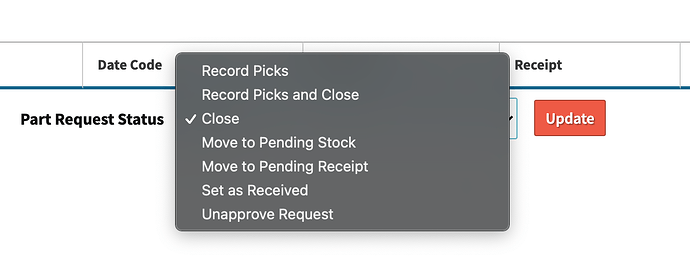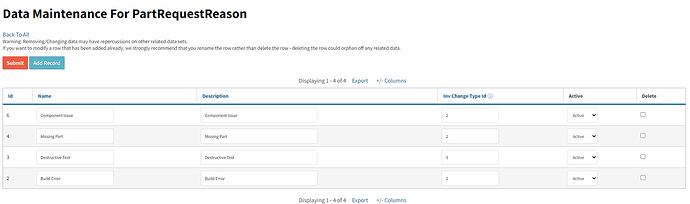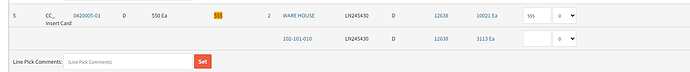Hello,
We have had a few part requests be issued by mistake, and it doesn’t look like I’m able to close them without having to pick parts. I’ve been able to get around the issue by manually updating the pick list. However, am I able to close the part request or cancel it without it picking parts? I have admin access, and I believe this used to be a capability.
Thank you,
Liz
Hi @elizabetha
You should be able to close the Part Request without recording any picks by changing the status at the bottom of the Part Request screen to “close” and clicking update.
Hello,
I’ve tried doing that but it still automatically picks the fully requested amount. Could this be a bug fix?
@elizabetha
I was able to go into your environment and test this issue, both as a different user and by impersonating your profile, but was able to close the request in both scenarios.
Would you mind sending me a link to a particular order that is giving you trouble?
Thanks for the quick response!
We were having issues with work order 3865.1 lines 1-8. If this is not a bug and we were doing something incorrectly though, please let me know.
@elizabetha
Thank you for sharing this with me! Can you check to see if there’s an inv change type set on the data maintenance table for part request reasons? If there is not one set, this can cause issues.
We currently have the below set (inventory change types 2 and 3). What do the change type numbers correspond to?
@elizabetha
This pulls from the InvShortageReason. When I went into your account, I noticed that the InvShortage ID 2 and ID 3 do not exist:
https://prospectlifesciences.cetecerp.com/tablemaint/InvShortageReason/edit
You’ll need to update those IDs first in order for the PartRequestReason to pull the appropriate data. That should solve your problem!
Thank you! I’ve updated the codes per the InvShortageReason.
I’ll let you know if I have any follow up questions for it. I appreciate the quick help!
@elizabetha
You’re so welcome! Have a great day!
I updated the inventory change type ID but we are still having issues. Once example is under part request 1747. It looks like the actual quantity picked is updated on the associated work order pick list, but the work order pick list doesn’t show additional as being required.
Is this a glitch or are we not setting something up/processing something correctly?