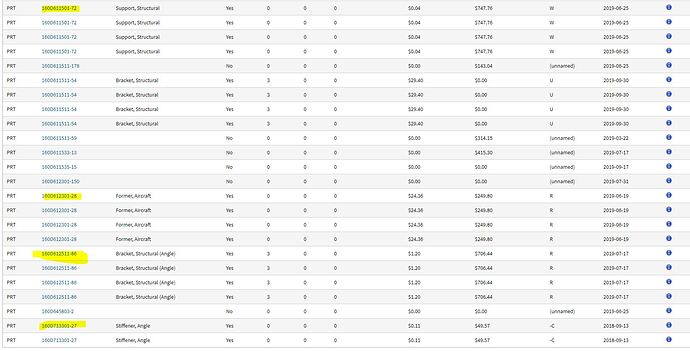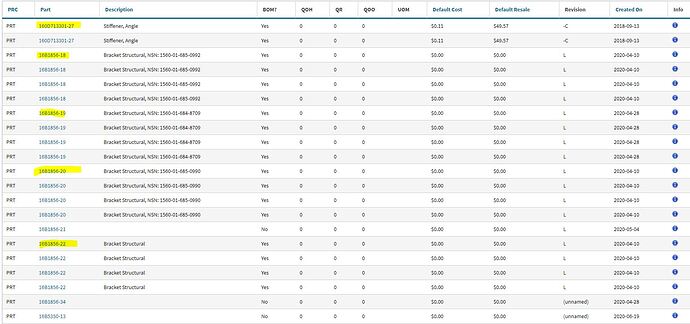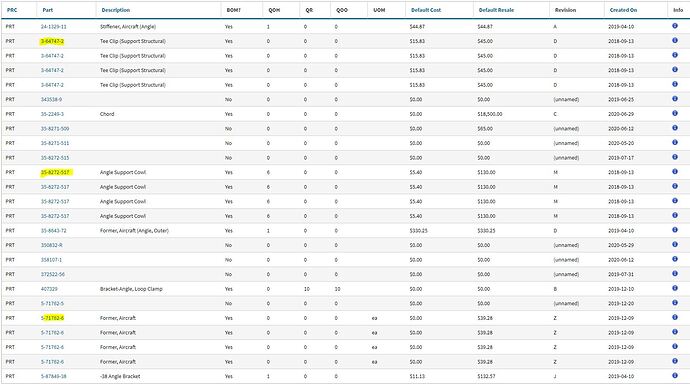Hello we have been using Cetec for about 4 years now, and just noticed that the parts list on our portal is showing duplicates for several part numbers. How can this be fixed? We have not entered these part numbers multiple times so we assume it some kind of error within the system that is automatically duplicating them.
Hi @jordan.peter, welcome to the forums!
Can you provide us a couple of examples of parts that you’re seeing as duplicated in the system?
The systems doesn’t allow duplicated part names. A lot of times the names may appear to be the same, but there’s a hidden space or something that differentiates them, which we do allow for as there are times where people have wanted to be able to differentiate parts that way.
If nobody entered these parts directly, then they may have been created from a typo on a BOM import or something like that. We’d be happy to take a look and see if there’s any way of determining how they got entered in to the system.
I have uploaded screenclips of a sample of the part numbers that are duplicated. The only similarity between all of them appears to be that they are all part numbers that we have actually made before, and they all have PRT PRC Code. We never entered them multiple times.
I’m still checking in on some of the examples you sent in, but you’re absolutely right that those parts are showing as duplicate on the parts list.
Interestingly, they’re not different part records, each set opens the same link with the same part Id. Right now it seems to just be here on the parts list that they appear duplicated.
A couple of questions as we continue working towards resolving this for you:
- Are there other places in the system where you see these parts duplicated like this, or is it only when viewing them on the parts list?
- Do you have know how many of your parts are showing up duplicated like this?
@jordan.peter
We think we may have figured this one out. You have some blank workcenter entries, and we think deleting those will resolve the duplicates you’re seeing on the parts list.
To delete those, go to “[your Cetec URL]/tablemaint/Workcenter/edit” and it will bring up the list of entries. Check the boxes under delete for the blank entries, and then click submit at the bottom of that page. After that, log out of Cetec, clear your browsers cache, and then log back in and check the parts list to see if the duplicate entries have been removed.
Let us know if that clears this up for you! Otherwise, we’re happy to continue investigating.
Deleting the blank work centers did fix the issue with the parts list duplicating part numbers. Thanks!
You welcome, glad we could get that one figured out for you!