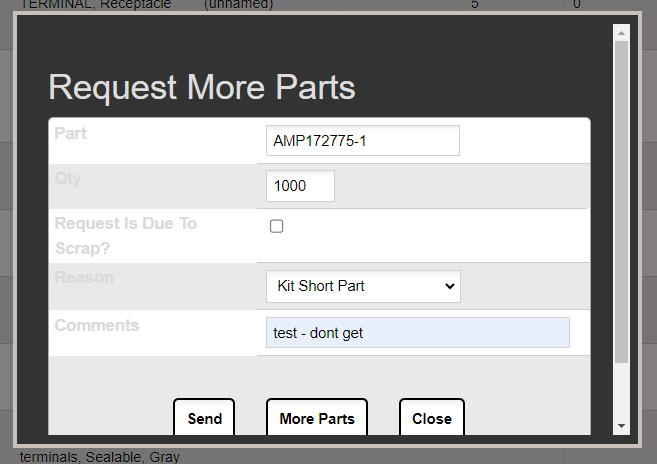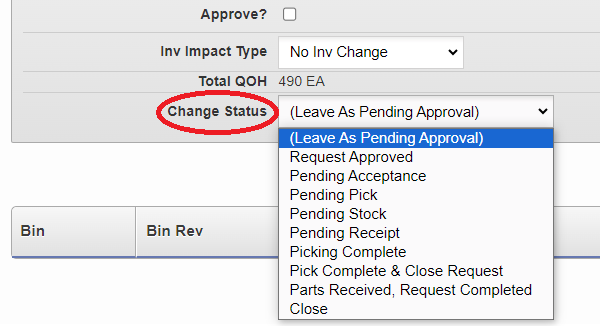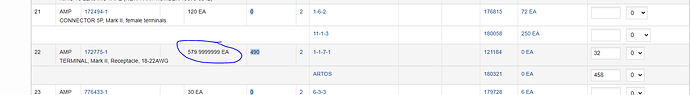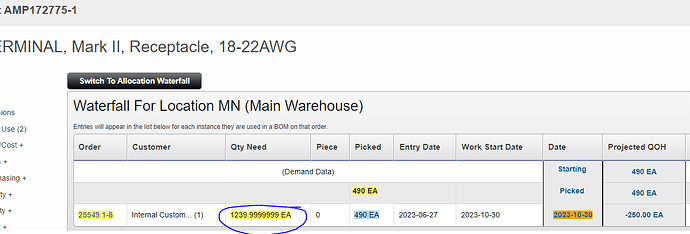two issues.
1- when entering a parts request.
example Cetec ERP
line 22
See picture 1
lets say the person in our inventory didnt give a part to a job but the part is picked. Our production department use the parts request screen to select “kit short part” option to send the email/request to inventory. This woudl require inventory to go get the part and then bring the job on the production floor that is missing the part. At thsi point they used to be able to basically close the request and it would not drive the QTY need up. But for some reason it has the last couple fo days.
See picture 2.
What makes this even more interesting is the pick screen does not match what the waterfall is displaying
https://elecaccnew.cetecerp.com/otd/order/81374/pick_parts
See picture 3
2- In the part request screen, can you add a change startus that says “request denied” and that woudl clsoe the request with no inventory or order qty change.
https://elecaccnew.cetecerp.com/otd/partrequest/60152/edit
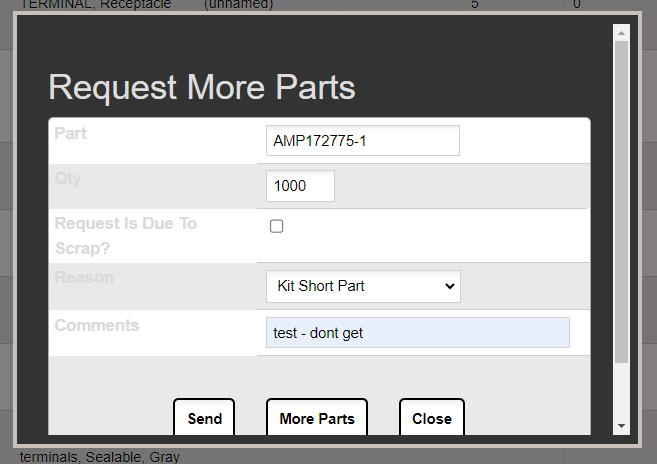
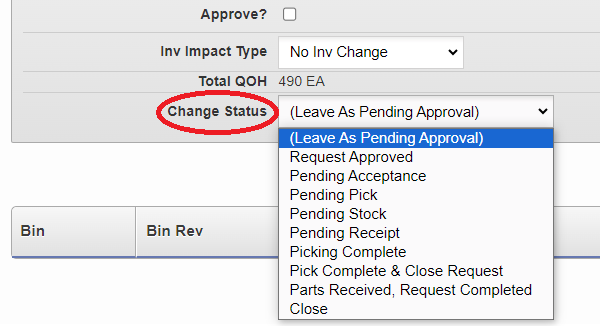
see picture 4
FYI - this is kind of a big deal since the part request are driving up the need in the waterfall, it also drives the need in the MRP which we are buying more material than what we need that is unnecessary.
Hey Joe,
I want to make sure that I am on the same page. Are you describing this situation?
-
A worker in the warehouse is picking a kit. Although they mark a part as picked, they mistakenly fail to add the part to the kit.
-
The kit arrives on the shop floor. The worker notices they are missing a piece, and puts in a parts request for the missing piece using the reason request code “Kit Short Part”.
-
The piece is delivered to the shop floor, and the request is closed. Because the piece was simply moving physically to the kit where it should have been picked initially, there is no additional demand needed or created.
If so, can you please confirm the method you have used to close these parts requests (using the change status dropdown) and if/how that has changed? Any additional information you can share would be useful.
yes, those are the steps.
the only way to make a parts request closed is the following steps.
Inv Impact type drop down " No inv Change"
Change status " request approved"
click update
then
change status “clsoe”
click update
i was able to finally only click “close” and no qty change happen. i could do that this monring.
It would be nice to have an option to " select “request denied, close request” and it close the request.